Snapps courses are now available
Whether you run a small or large business, a website can play a crucial role in attracting new customers and driving growth. But creating a website that truly stands out and makes a lasting impression on your visitors requires careful planning.
To make the most of your website, it's important (1) to set clear objectives and (2) identify the key information that will best represent your brand and communicate your message to potential customers. From there, you can develop a design that is both aesthetically appealing and user-friendly, ensuring that visitors to your site have a positive experience and are more likely to convert into paying customers.
By following best practices in website design and content development, you can create a website that showcases your brand in the best possible light and helps you achieve your business goals. In addition to website design and content development, Search Engine Optimization (SEO) and Social Media Marketing (SMM) are critical components for the success of a website.

The First Step to a Successful Website: Establishing
Your Goals
To create an effective small business website, you need to set the right goals that are tailored to your business type and scope. If you operate a brick-and-mortar business, your website should aim to attract customers to your physical location. On the other hand, a creative agency or photography business might use a website to showcase their work and secure new clients.
As part of your goal-setting process, it's essential to consider what information is relevant for your business type and industry. Defining your website goals in advance is critical since they will guide your web design process.
By focusing on your specific business needs, you can create a website that drives traffic and generates leads, resulting in business growth and success.

The Essential
Small Business Website Checklist for
Online Success
To make the most out of your small business website, it's important to prioritize your goals and compile a checklist of what needs to be done. Here are some questions to guide your checklist:
1 ) What web pages do you need?
A list of your preferred web pages, including key pages like Contact, About Us, and Products or Services, can provide a solid framework for the design process. You may also want to include business-specific pages like Menus, Ecommerce stores, or Portfolios.
2 ) What should be on your homepage?
Your homepage is one of the most important web pages on your site, so it's important to decide what information is most important to share. Add high-quality photos, or selling points about your products for maximum engagement.
3 ) What should be in your website footer?
In addition to links to social media and other website pages, your footer can include things like your business address and hours, a newsletter sign-up, or other relevant information.
4 ) What's your content strategy?
Your content strategy can be as simple or complex as your business needs. It includes things like topics to cover, the type and frequency of content, and your goals for the strategy. Even a simple website can benefit from a content strategy. Monitoring website traffic, adding analytics to websites and using SEO keywords goes a long way in helping site visibility.

Design Elements for a
Small Website
Creating a website for your small business can be made smoother by having a detailed plan for the website design and content. This can help you in choosing a website template and determining the placement of calls to action (CTAs).
The number of website templates available can make the process of selecting one overwhelming. However, starting with a one-page template can be a good idea since it covers the basic requirements of a new website and can be customized to fit your business needs.
If you are unsure about what your small business website should include, focus on a few key pages at launch. These are as follows:
- Home page/Landing page
- About me
- Contact page
- Product page/Service page.
Another important aspect of website design is choosing fonts, colors, and photos that align with your business brand and communicate its values to potential customers. While professional photos are preferred, using stock photos is acceptable as long as you comply with any licensing agreements.
To ensure your website is discoverable, optimizing website copy for search engines and incorporating relevant keywords in the text is crucial.
Remember that your website design is not set in stone and can be changed as your business needs evolve.
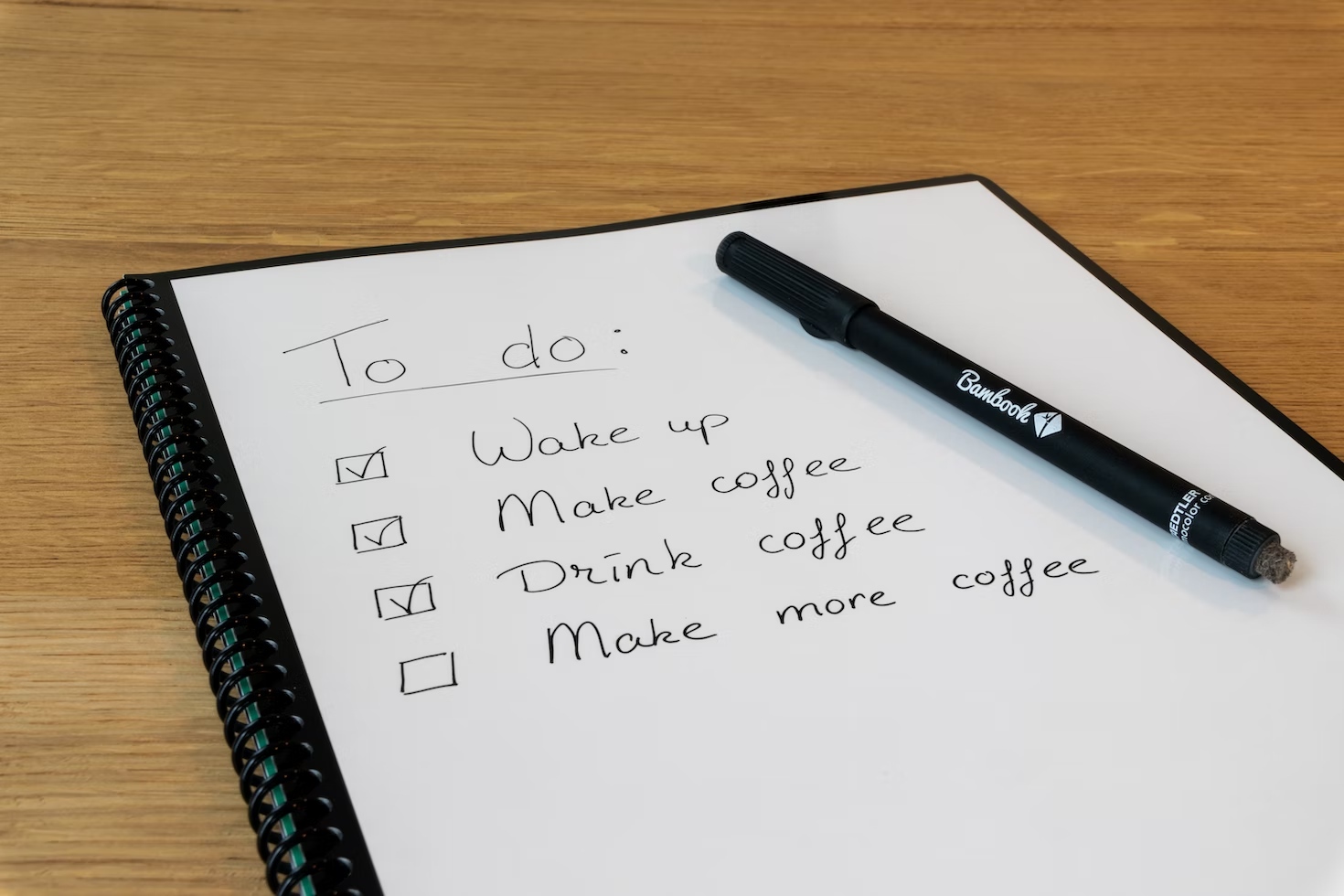
Summary:
- Create a roadmap for your website design and copy
- Choose a website template that fits your needs
- Focus on key pages: Homepage or landing page, About me/about the business page, Contact page, Product pages
- Select fonts and colors that reflect your brand and aesthetic
- Use high-quality photos to showcase your business
- Optimize website copy for SEO with relevant keywords
- Keep in mind that website design is not permanent and can be changed and evolved as your business grows
Recent Articles



Ready? Try it for Free
Sign up now and build your pages the way you envisioned. No credit cards required.
Our Support Heroes Are Here For You
Don’t waste time on tedious manual tasks. Let Automation do it for you. Simplify workflows, reduce errors, and save time for solving more important problems.
