Snapps courses are now available
The top 6 website builders for nonprofits are:
- Snapps.ai
- Suarespace
- Site123
- Wix
- Hostinger
- Morweb
The 2020 Global Trends in Giving Report shows that 63% of donors in North America prefer to give online. It means that if you don’t have a website, you’re only reaching 37% of potential donors or volunteers. This solidifies how important having a nonprofit website is.
Having a website provides a virtual storefront that allows you to reach a global audience. It helps greatly for improving communications and for building public trust. The thing is, you don't need a lot of money or technical skills to design a professional looking website. That is what website builders are for.

In this article, we will review the top website builders for nonprofit and help you choose which one is best for your organization.
What are the Top Website Builders for Nonprofit Organization?
1. Snapps.ai
Snapps.ai is a drag and drop website builder that allows users to create websites without needing to code. This nonprofit website builder allows you with to create, design, and manage your web presence through its wide range of features.
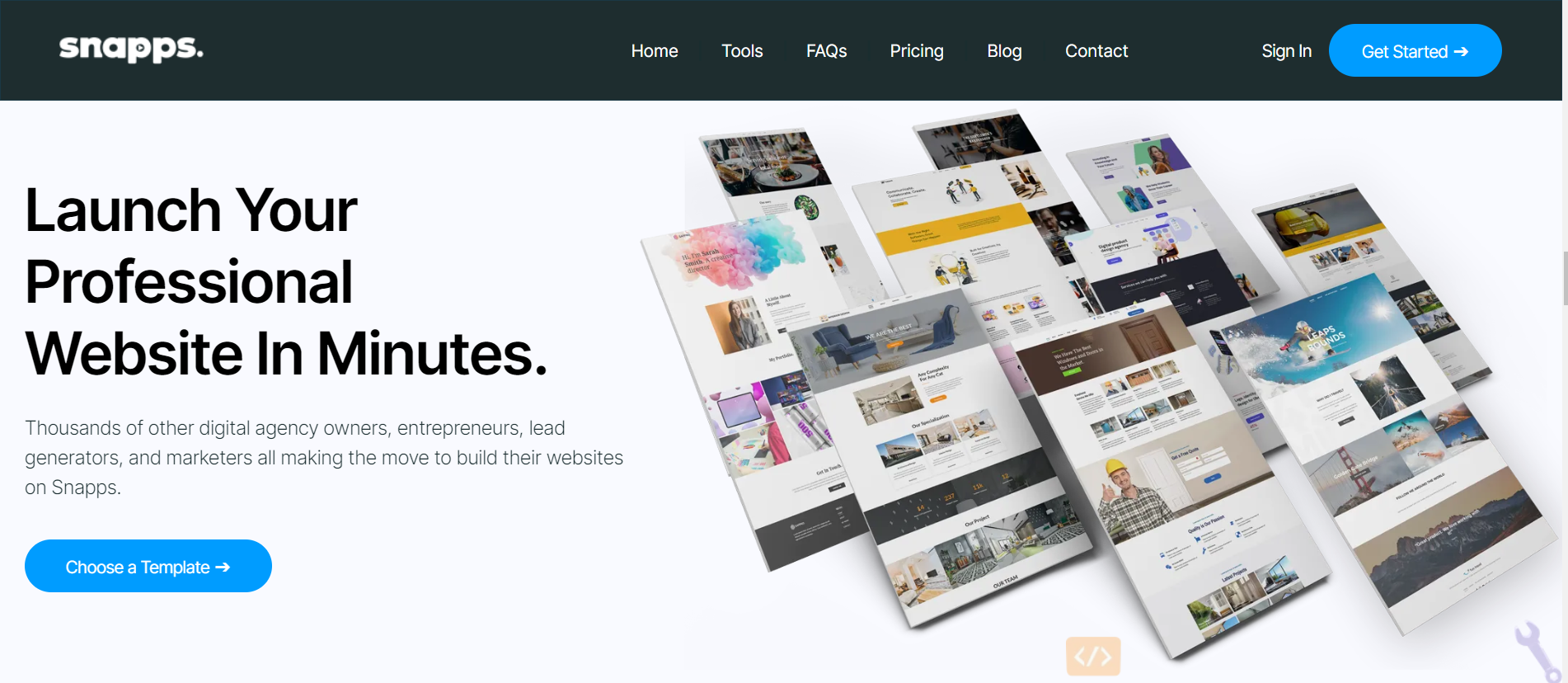
Snapps.ai Nonprofit Website Features
- Ease of use. Snapps.ai is perfect for nonprofit website building because it doesn’t require coding to master. Your nonprofit doesn’t need to hire and pay a web developer or web designer to build your site for you. Anyone can build and customize it easily. A review from Capterra.com by Amy highlights how Snapps’ features are accessible in an efficient manner. She mentioned how each feature significantly reduces excessive clicks and navigating. For her, the "right-click" option her favorite feature.
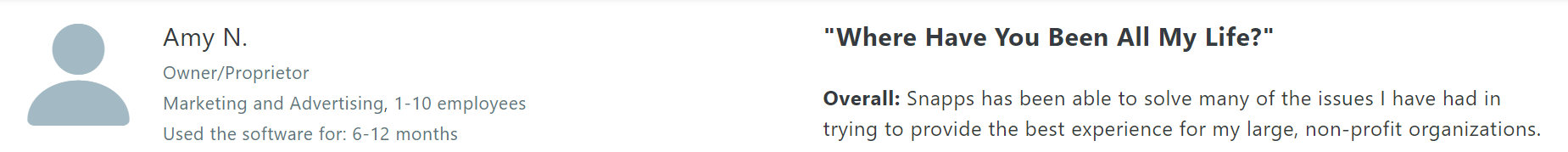
- Donation feature. Snapps allows you to integrate apps such as Donorbox form, so donors can send donations. You can also incorporate a PayPal button or link your nonprofit website to a third-party fundraising platform. This feature will help you with donation collection.
- Premium functionality. Snapps provides mobile-responsive templates and SEO capabilities. It even uses SSL encryption, which is a ranking factor for SEO.
Squarespace Nonprofit Website Limitations
- Limited events management. Snapps.ai only offers basic events management features.
Snapps.ai Pricing for Nonprofit
- Single Site Pack ($19/mo)
- Starter Pack ($79/mo)
- Decade Pack ($159/mo)
2. Squarespace
Squarespace is an all-in-one website building and hosting platform that lets you create and manage a website for individuals, small businesses, and nonprofits. Squarespace offers search engine optimization (SEO) features to help your target audience find your website by increasing its visibility.
Squarespace Nonprofit Website Key Features
- Search engine optimization. Squarespace’s SEO features help your target audience find your nonprofit organization’s website by increasing its visibility. Its pre-made templates also have built-in SEO page titles and description areas.
- Blogging features. It also offers a comprehensive set of tools for blogging. Whether you’re looking for a way to market your organization or educate your audience, Squarespace can help you with that.
- Security and updates. A Reddit comment by @misterjoego mentioned that when you use Squarespace, you don’t have to worry about security and updates. It also has a good track record of avoiding the risk of getting hacked by plugin vulnerabilities.
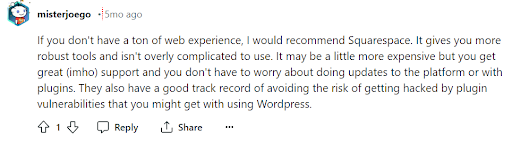
Squarespace Nonprofit Website Limitations
- Limited donation functionality. Squarespace provides a donations block that allows you to accept only one-time donations. It cannot collect recurring donations, which is important for nonprofit organizations.
Squarespace Pricing for Nonprofit
- Personal ($192/yr paid annually, or $23/mo)
- Business ($276/yr paid annually, or $33/mo)
- Commerce Basic ($324/yr paid annually, or $36/mo)
- Commerce Advanced ($588/yr paid annually, or $65/mo)
Note: Squarespace currently offers a nonprofit discount of 10% off your first payment.
3. Site123
Unlike other website builders, Site123 doesn’t have a drag-and-drop feature. Instead, it gives you preselected options you can choose from to customize your website. Though it takes away some freedom of choice, it also makes building a nonprofit website easier.
Site123 Nonprofit Website Key Features
- Donation page integration. Site123 allows you to create a donation page by integrating or embedding a donation link or form. But to activate online donations, you will need to upgrade to a paid plan.
- Functional blog. With Site123, you can create a beautiful and fully functional blog. It offers enough server resources to go around, and you can always scale it up if necessary. Although it is not the best blogging platform in the market, it is still a decent one.
Site123 Nonprofit Website Limitations
- Design functionality.Site123 has limited unique designs. Every template it offers looks similar and repetitive. SInce it only has simple editing tools, you won’t be able to do much with the design of your website.
- Poor customer service. According to Gail Wright, her personal experience with Site123’s customer service is not pleasing. She mentioned that it has a very poor communication and poor approach to customer service.
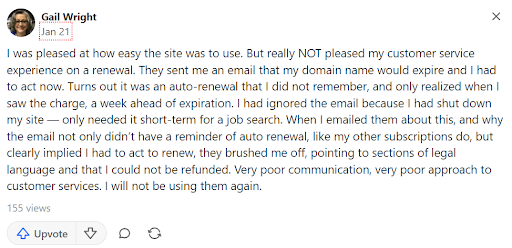
Site123 Pricing for Nonprofit
- Premium ($5.80/mo)
Note: Site123 offers a free plan, with limitations in features.
4. Wix
Wix is a drag-and-drop website building tool that allows anyone to design, manage, and edit sites without any coding knowledge. It offers integration with other tools and services that can help nonprofit organizations reach a wider audience.
Wix Nonprofit Website Key Features
- Donation collection features. Wix has an app called Get Funding, which accepts donations through your website. You can link it to your PayPal account or add a PayPal donate button to your site. You can also embed a Donorbox donation form or fundraising platforms.
- Functional management tools. Wix offers event management tools that can help you create and publish events and send invitations to supporters. It also aids in collecting RSVPs.
- Members-only pages. A membership-based organization can take advantage of this feature. Wix allows you to create members-only pages on your website. This feature also gives your donors, volunteers, members, and board directors access to exclusive contents.
Wix Nonprofit Website Limitations
- Difficult migration process. While some platforms migration process is easily automated via a plug in, Wix’s aren’t. You have to go through RSS and manually save each image. Then, they have to upload them to the desired CMS.
- Poor customer support. Wix offers a customer support system, but the support team is almost impossible to get hold of. When they do, the customer support team couldn’t help with their inquiry either.
- Hidden fees. While it is true that Wix offers very affordable premium plans, you’ll discover hidden fees along the way.
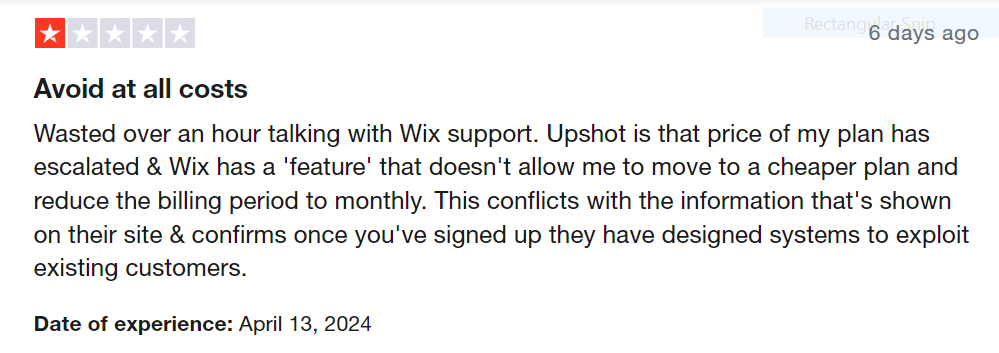
Wix Pricing for Nonprofit
- Connect Domain ($4.50/mo)
- Combo ($8.50/mo)
- Unlimited ($12.50/mo)
- VIP ($24.50/mo)
- Business Unlimited ($25/mo)
- Business VIP ($35/mo)
Note: Wix partners with TechSoup to offer a 70% discount on purchasing a Wix Premium plan for charities or non-profit organizations which are TechSoup members.
5. Hostinger
Hostinger is a web hosting and web builder provider that offers drag-and-drop editor and functional tools to build a nonprofit website. By offering affordability and functionality, Hostinger could be agood choice for nonprofits with tight budgets looking to establish a website.
Hostinger Nonprofit Website Key Features
- Loading time. Hostinger excels with loading times under a second, which is important for a website. Also, its cache system stores copies of web pages for users. This will potentially enhance the loading speeds for repeat visitors.
- Search engine optimization. Hostinger offers all the SEO basics. It allows you to manage global SEO settings from the dashboard for the whole page. You can also opt to add SEO data for each page and product individually.
Hostinger Nonprofit Website Limitations
- Customer support. Hostinger only offers a 24/7 live support chat, but does not offer phone calls. You won’t be able to talk to a person one-on-one on the phone to solve your issue.
- Performance and security. In a Trustpilot review, a user named Desenvolvimento Cine Laser Cin said that although Hostinger is easy to use and deploy, its performance is subpar, and security is lacking. He even mentioned that Hostinger’s ease of deployment cannot compensate for significant shortcomings in security and performance.
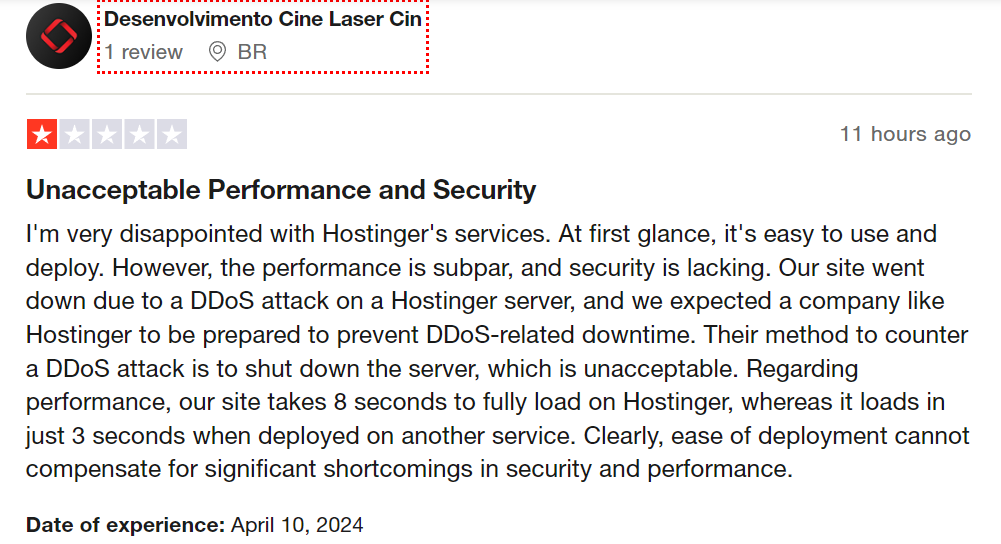
Hostinger Pricing for Nonprofit
- Premium Website Builder ($2.99/mo)
- Business Website Builder ($3.99/mo)
6. Morweb
Morweb is a website builder that offers content management system (CMS). It comes with essential features that nonprofits need to build a website. It allows you to customize your website using an intuitive drag-and-drop editor.
Morweb Nonprofit Website Key Features
- Responsive websites. Morweb allows you to create responsive websites that are shareable, engaging, and connects to your target audience. It also develops websites with scalability and require little upkeep even as the technology advances.
- Website accessibility. Morweb prioritizes ADA compliance. It offers features that allow users to adjust font size, highlight links, and change font styles for improved usability.
Morweb Nonprofit Website Limitations
- Theme switching. Changing website themes with Morweb requires request assistance. This means that you can’t automatically change themes on your own.
Morweb Pricing for Nonprofit
- Starter ($149/mo)
- Grow ($199/mo)
Note: For more extensive needs, Morweb offers customized pricing plans upon request.
Should Nonprofit Have a Website?
Yes, nonprofit should have a website. Your website can open doors to your target audience, giving your nonprofit a platform to tell your story and gain more volunteers and donors.
Here are the reasons why you need nonprofit website:
- Nonprofit websites help you expand your reach.
- Nonprofit websites help you make a good impression.
- Nonprofit websites help you gain attention.
- Nonprofit websites help you convert a website visitor to a potential donor.
Nonprofit Website Template Samples
Here are some Snapp’s nonprofit template examples you might love:
1. DoGood Foundation
This template allows you to introduce your organization to website visitors. It also has a page titled “Our Impact”, where you can show your works and projects, and how it impacted your chosen community. It also shows the the donate button immediately, so people could give their donations in just one click.
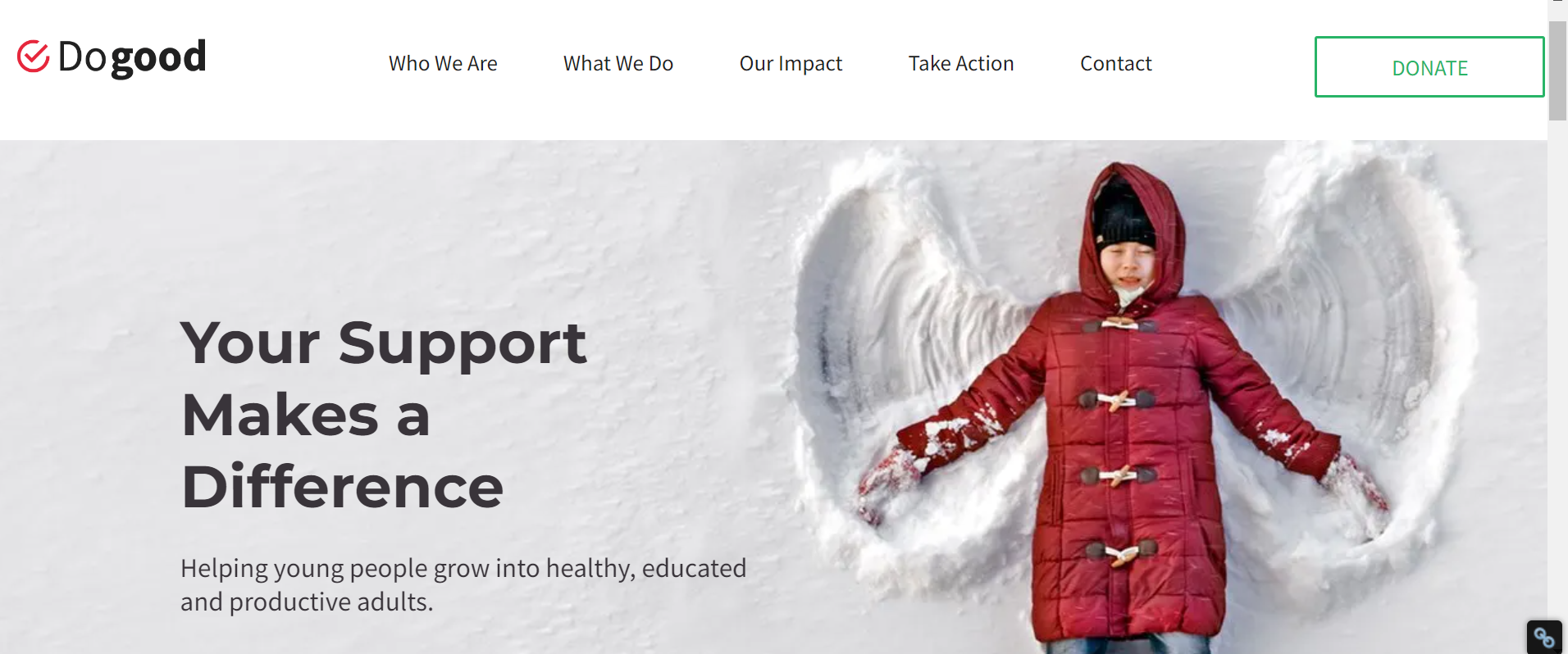
2. Cancer Foundation
This nonprofit template can be used by any foundations who always promote activities and causes where people can join. It has a Signup Page where people can sign up for your foundation’s specif cause. It also has the About Page where you can beautifully share your organization’s mission and vision.

3. Church
Snapps has a template for religious non-profit websites.You can use this template to announce your upcoming events. A Donation Page is also helpful if people would want to donate to the church.
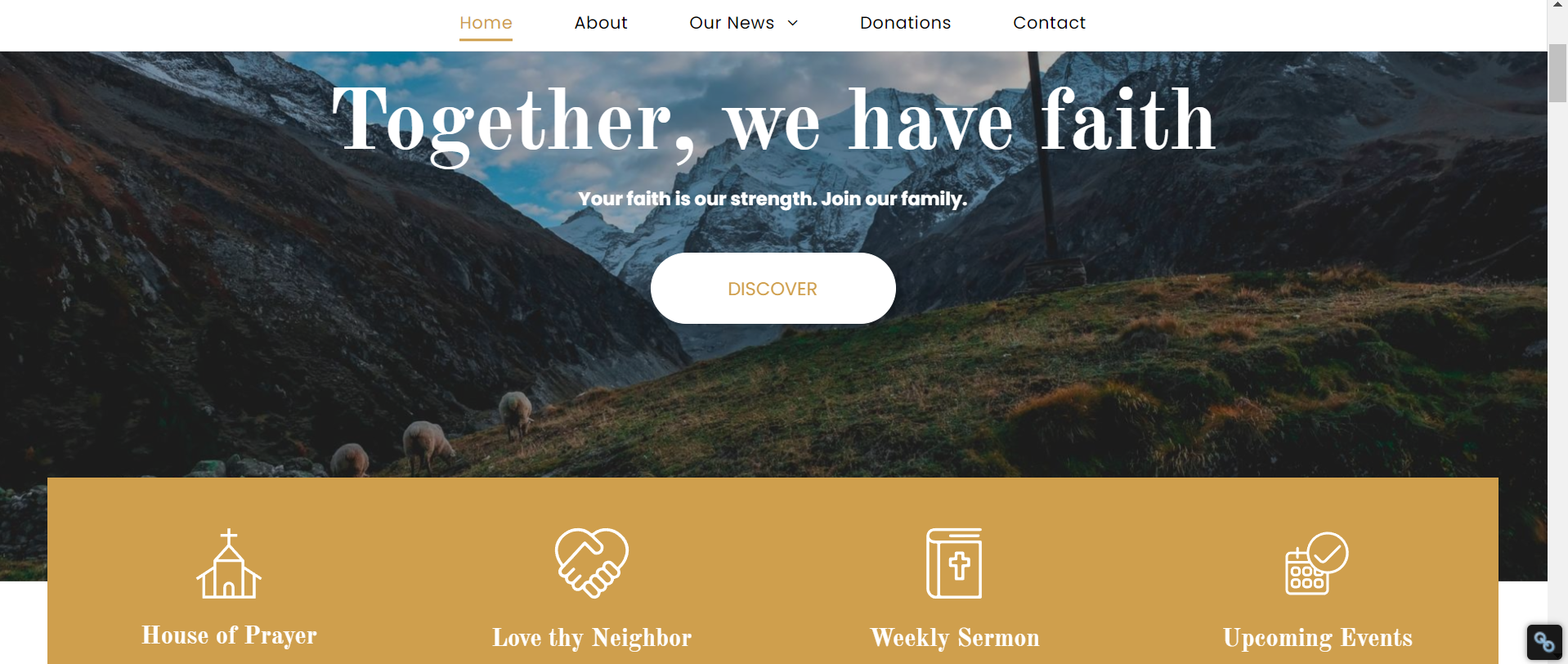
What are the Key Eelements that Nonprofit Websites Should Have?
- Mission statement. You can add your organization’s mission statement on your homepage. This is usually one of the first things visitors want to see when they land on your site.
- About Us page. You should also provide background information about your nonprofit organization. Here is where you can share its history, goals, and impact. You can also include details about the team and leadership.
- Donate button. Make it easy for visitors to donate by featuring a "Donate" button right away. You can also include information about where the funds go and the impact they make.
- Volunteer opportunities. Include a page for your organization’s volunteer opportunities. You may highlight ways for people to get involved, whether it's through volunteering, fundraising, or spreading awareness.
- Events calendar. Another key feature that you should add to your website is an event calendar. With this, you can showcase upcoming events or fundraisers. You should iInclude details such as date, time, location, and how to RSVP.
- Success stories/testimonials. Through your website, you can share stories of the people or communities your organization has helped. This helps build trust and credibility.
- Contact information. This is an important feature to add. You should provide multiple ways for visitors to get in touch with the organization, such as email, phone number, and social media links. You can also consider including a contact form for convenience.
- Media gallery. You can also include photos and videos that visually represent your organization. This can help engage visitors and convey your story more effectively.
- Blog or news section. You can keep visitors informed about the latest updates, projects, and achievements of the organization. Regularly updating this section can also improve your website's SEO.
- Transparency and financial information. Another key element you should include is the information about the organization's finances. You can include annual reports, budgets, and financial statements. This will build trust with donors and supporters.
- Social media integration. Make it easy for your visitors to connect with your organization on social media platforms. You can integrate your social media icons in your website.
What Domain Do Nonprofits Use?
Nonprofits usually use the .org domain, which is a top-level domain (TLD). It ranks among the most credible and trusted domain names for charities, nonprofits, and NGOs across the globe.
According to nonprofitscoded.com, Public Interest Registry launched the .ngo and .ong domains in 2015. These domains are the only dedicated online space reserved for validated nonprofit organizations (NPOs). Using these domains provides credibility to legal nonprofit organizations vying for donations online.
If your nonprofit organization purchase and registers with the
.ngo &
.ong domains, you will also gain membership to OnGood. This is an online community where you can create profile pages and accept online donations.
Final Verdict: What is the Best Website Builder for Nonprofit Organizations?
Snapps.ai is the best website builder for nonprofit organizations. It offers advanced features tailored to your organization's specific needs. It also streamlines the process of building and managing your website, so you can focus on creating compelling content and advancing your organization’s mission.Try
Snapps.ai TODAY!
Recent Articles



Ready? Try it for Free
Sign up now and build your pages the way you envisioned. No credit cards required.
Our Support Heroes Are Here For You
Don’t waste time on tedious manual tasks. Let Automation do it for you. Simplify workflows, reduce errors, and save time for solving more important problems.
