Lois is a co-founder of a marketing and advertising company that rated Snapps.ai 5/5. She switched from Weebly to Snapps.ai because of Weebly’s glitches and poor performance. They could migrate to Snapps easily, even with migrating multiple sites manually. Lois recommends Snapps.ai to businesses for its advanced features and user-friendly interface.
Snapps courses are now available
Make your land great again with these website builders for landscaping:
- Snapps.ai
- Wix
- Squarespace
- SITE123
- Webador
- GoDaddy
Setting up a website for your landscaping business is crucial to get more long-term customers who are looking for services to make their lands great again. ThriveMyWay revealed that 72% of landscaping professionals in the U.S. offer landscape construction and design. Expect new gardeners to enter the landscaping industry this year, based on Mordor Intelligence. Having an online website for your landscaping business makes it easier for customers to find the services they need to improve gardening practices or grow plants better.
Many customers will look for your project portfolio and customer testimonials before they decide to avail your landscaping services. Select a website builder that can help you increase online visibility and credibility across various social media platforms and search engines. In this article, we discuss the top website builders for landscaping that are suited for your landscaping business. We will help you decide which one stands out the most for you by determining each website’s tools, pros and cons, and pricing.
1. Snapps.ai
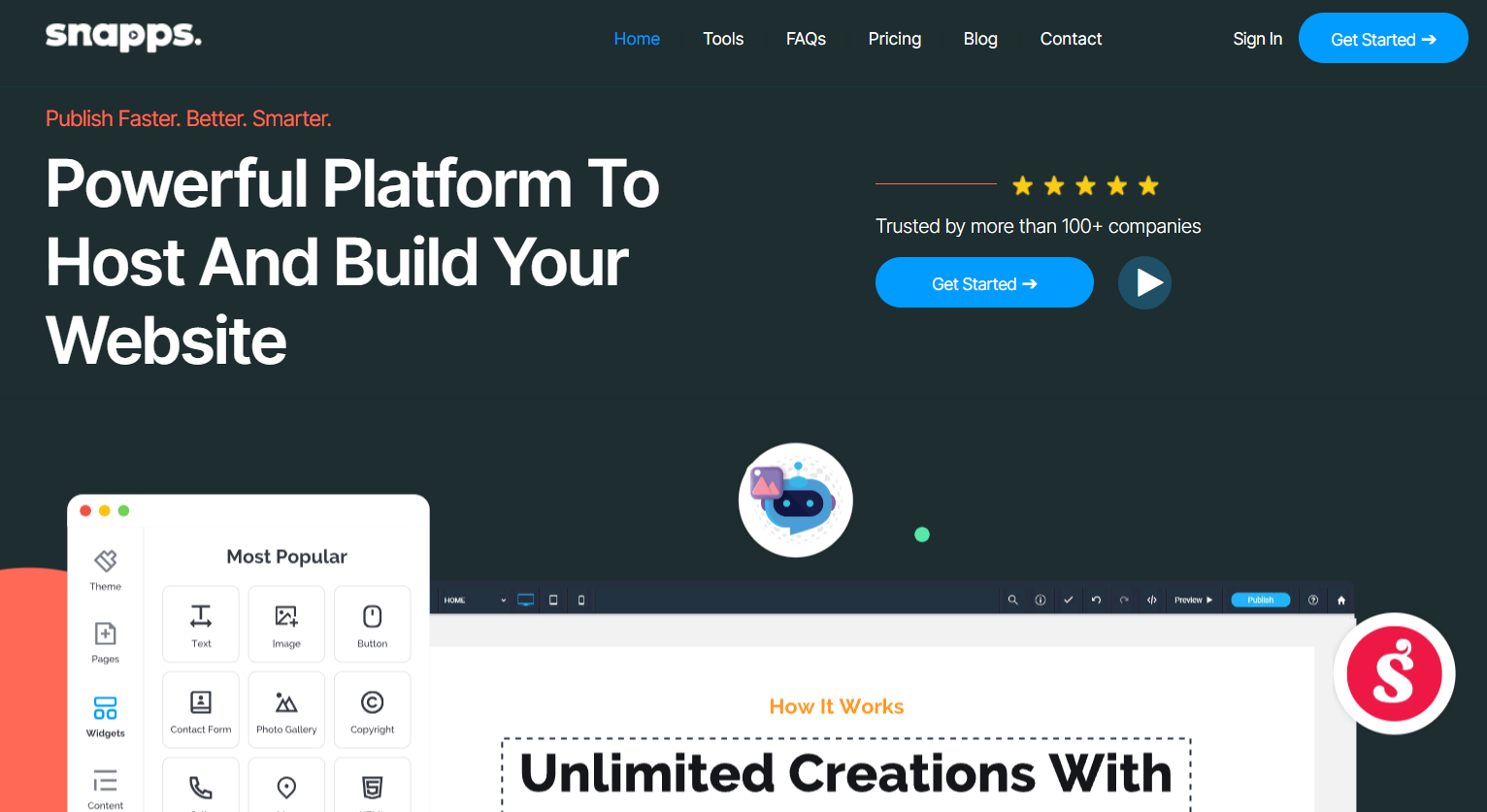
Snapps.ai is a powerful drag-and-drop website builder that lets you take control of customization options for your landscaping website. This platform is great if you’re planning to move your old website and its features to Snapps.ai because of its migration tool. Snapps.ai has a variety of widgets, making your drag-and-drop editing easier and filled with different elements or designs.
Snapps.ai’s Tools
- Localgrids
- Snapps Graphics
- Snappseo
- Snapps Widgets
- Snapps AI Image
- My Domains
- Snapps AI Tools
- SnapME
- Snapps Copy AI
- EasyCut
Snapps.ai’s Pros and Cons
Pros:
- Quicker lead generation
- Easier SEO structure
- Ease of form setup
- Accessible in moving to different sites
- Offers a user-friendly interface
Cons:
- Migrating old websites can be a hassle at first
- The “Hide” option isn’t activated on mobile or tablet
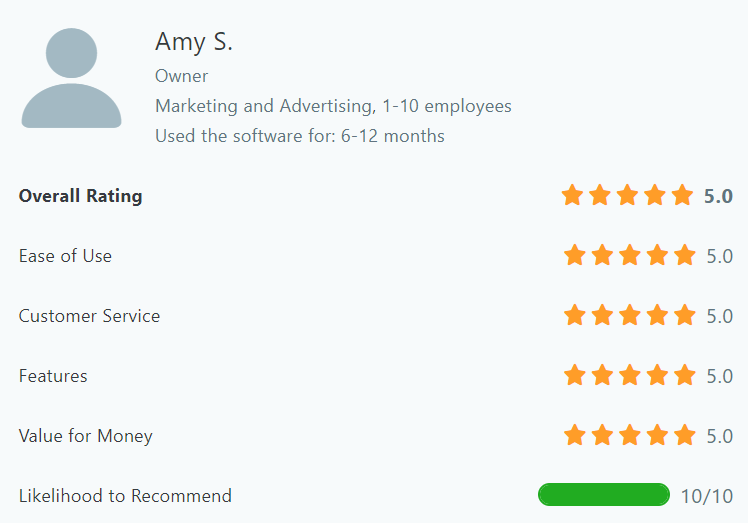
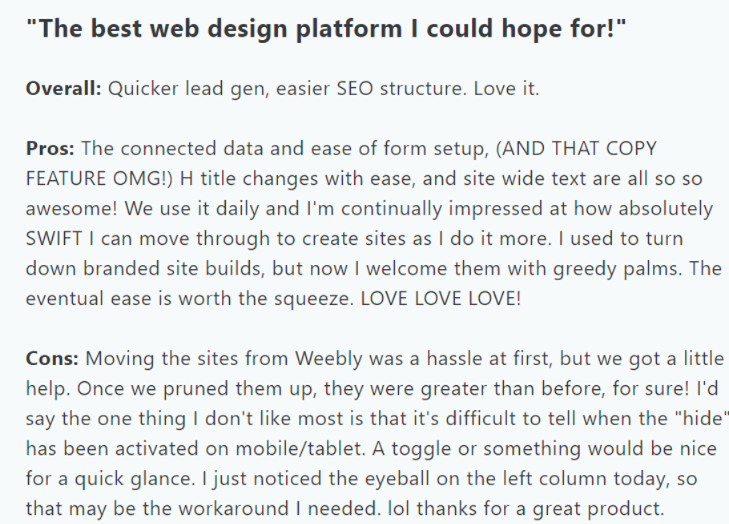

Snapps.ai’s Pricing
Snapps.ai offers the following pricing packages:
| PACKAGE NAME | PRICE |
|---|---|
| Single Site Pack | $19 per month - One site |
| Starter Pack | $79 per month - 5 Sites Pack |
| Decade Pack | $159 per month - 10 Sites Pack |
2. Wix
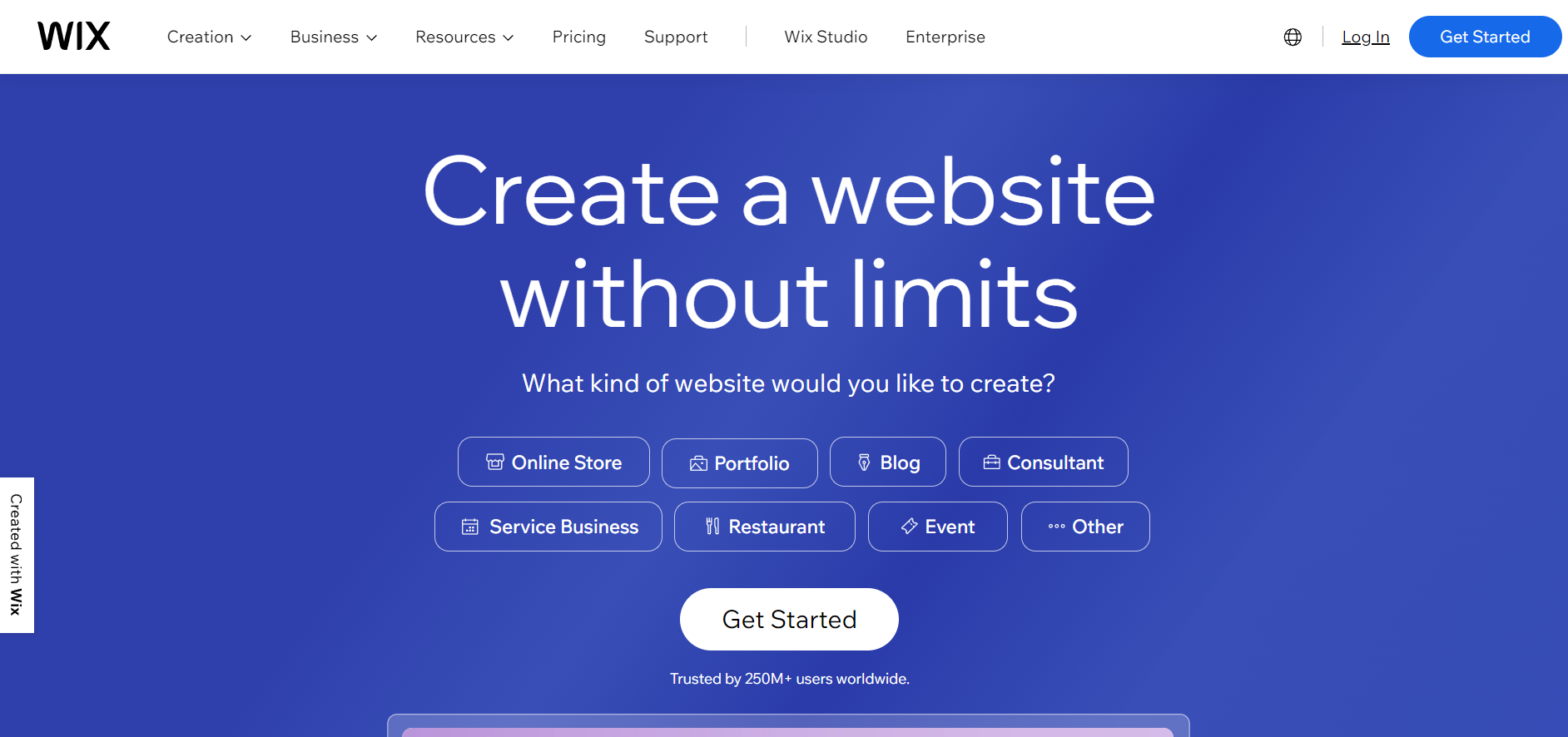
Wix is a well-known website builder that doesn’t require you to have any coding experience. It gives you the freedom to create several landscaping website examples, a personal blog, or even an enterprise-grade hub. It also provides AI website creation for you to drag-and-drop features easier with the latest technologies.
Wix’s Tools
- Wix Editor
- Wix Video Maker
- Wix Photo Studio
- Wix Marketplace
- Wix POS (point-of-sale system)
- Scheduling software
- Dropshipping
Wix’s Pros and Cons
Pros:
- No vendor lock
- Ease of adding sections or stripes for easier creation
- Offers many built-in tools
Cons:
- Limited design options
- Price increases when you scale
- Unreliable customer service

StartupWise on Youtube posted a review about using Wix, commenting that Wix has many built-in tools, such as e-commerce functionality, SEO settings, and third-party apps. However, they also pointed out that Wix is missing a lot of features like the main one being able to connect to a website domain. They also mentioned that Wix is not the cheapest website builder. Their free plan does not have any relevance since you need to scale up to their premium packages to make use of more tools and features.
Wix’s Pricing
Wix offers the following pricing packages:
| WEBSITE PLANS | PRICE |
|---|---|
| VIP - First Priority Support | $24.50/month |
| Unlimited - Entrepreneurs & Freelancers | $12.50/month |
| Combo - For Personal Use | $8.50/month |
| Connect Domain - Most Basic | $4.50/month |
| BUSINESS AND ECOMMERCE PLANS | PRICE |
|---|---|
| Business VIP | $35/month |
| Business Unlimited | $25/month |
| Business Basic | $17/month |
3. Squarespace
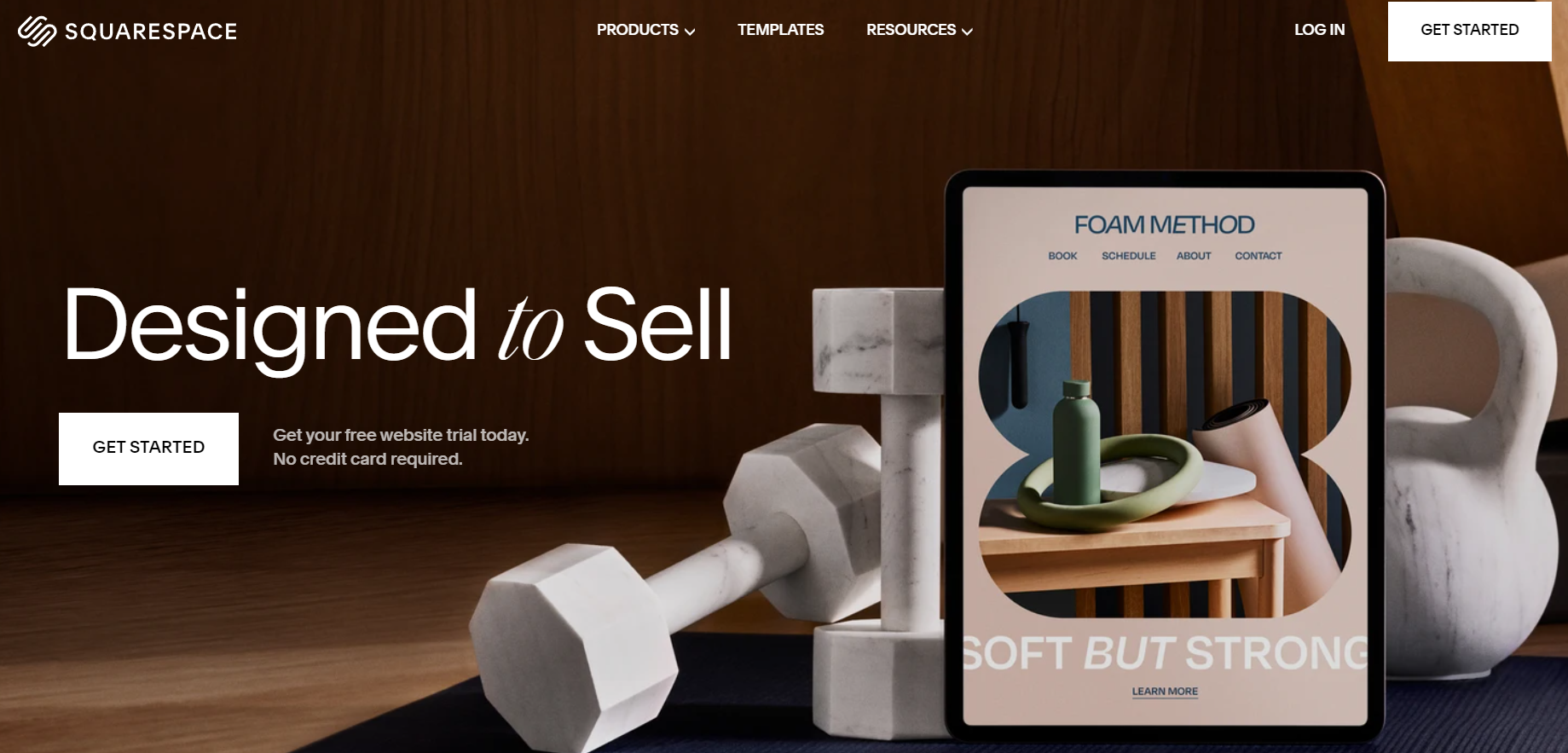
Squarespace is an all-in-one platform that lets you choose from a variety of designer fonts, templates, and color palettes to make a beautiful example of a landscaping website. With Squarespace, you’re given the chance to sell your skills, set up an ecommerce store, and book appointments on a single platform.
Squarespace’s Tools
- Client invoicing
- Courses
- Commerce tools
- Squarespace payments
- AI tools
- Custom website domains
Squarespace’s Pros and Cons
Pros:
- Fairly easy to use website builder
- Offers comprehensive features
- Has an intuitive and user-friendly interface
- Great for managing an agency and small sites
Cons:
- Unreliable customer care and support
- Limited customization
- Difficulty building large sites because of manual editing
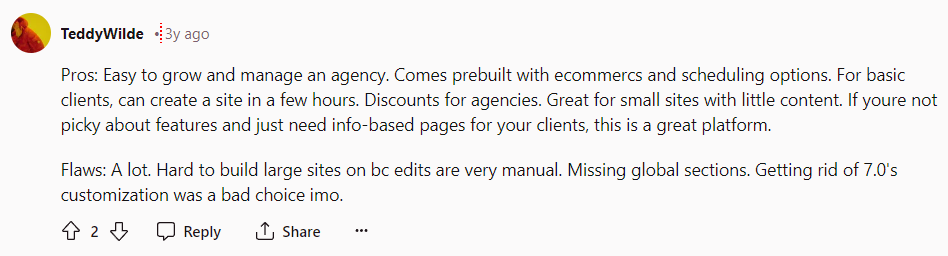

Site Starters on Youtube gave their review about Squarespace, commenting on its importance in making more interesting design choices. Recently, Squarespace introduced new features like the Fluid Engine to make design choices easier. However, they also mentioned how the pricing plans can be confusing. So it’s best to opt for the yearly plan to save up to 30% with a 14-day money-back guarantee.
Squarespace’s Pricing
Squarespace offers the following pricing packages:
| PACKAGE NAME | PRICE |
|---|---|
| Personal | $16/month |
| Business | $23/month |
| Commerce (Basic) | $27/month |
| Commerce (Advanced) | $49/month |
4. SITE123
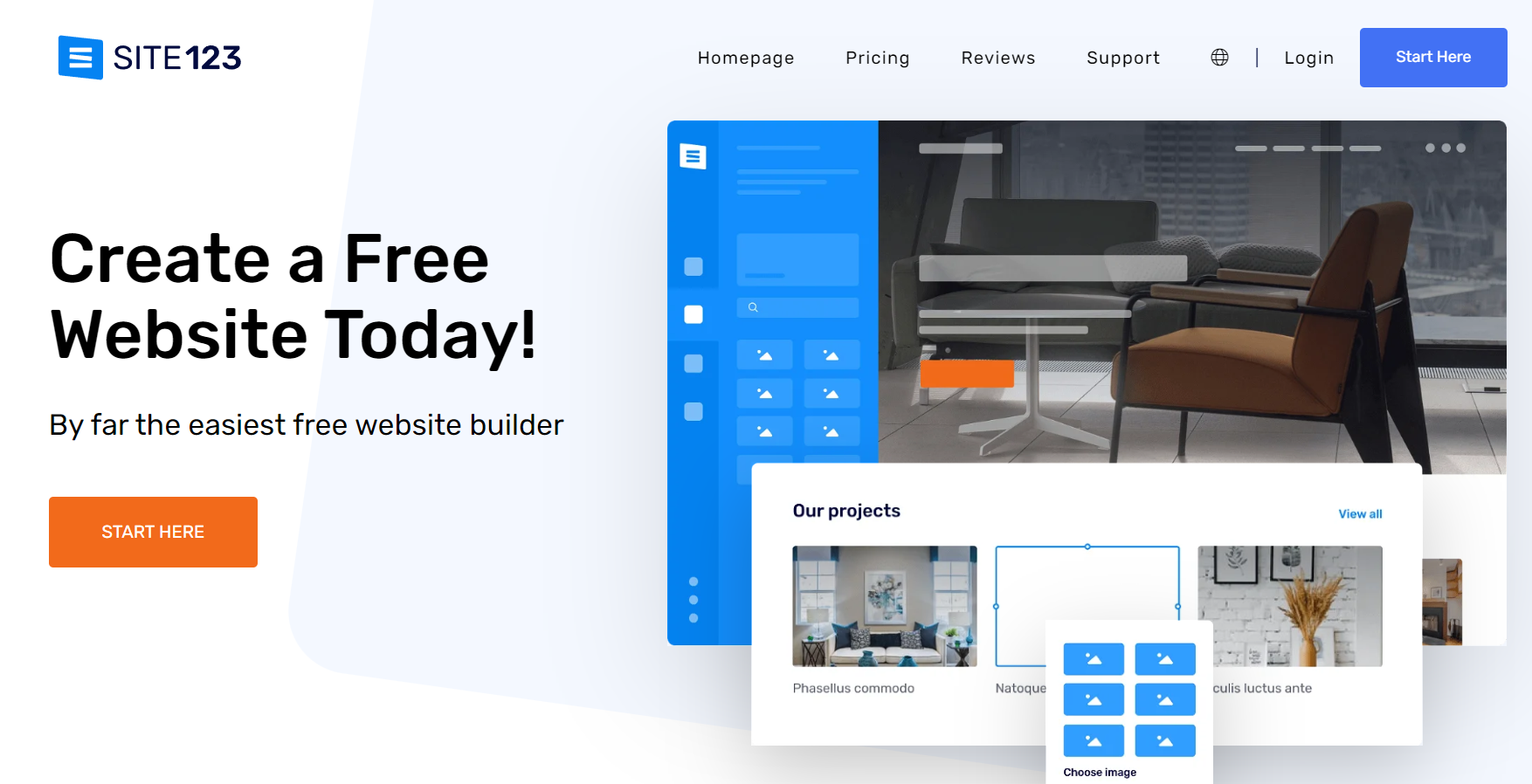
SITE123 is a free website builder that’s easy to use for your landscaping business. Even though it’s a free website, SITE123 helps you increase online visibility. Like any other drag-and-drop website builder, this site doesn’t require you to have any coding knowledge. It also offers a mobile-friendly design, free hosting, and template examples for your landscaping website.
SITE123’s Tools
- Floating contact buttons and live chat
- 301 redirect tool
- Webmaster tools
- Google Remarketing Tag
- Google Analytics 4
SITE123’s Pros and Cons
Pros:
- Reliable customer support
- Visual result of the website gives a modern effect
- Adaptable predesigned templates
- SEO options for language and regional settings customization
Cons:
- Limited customization options
- Reported bugs are ignored
- Missing interaction with viewers
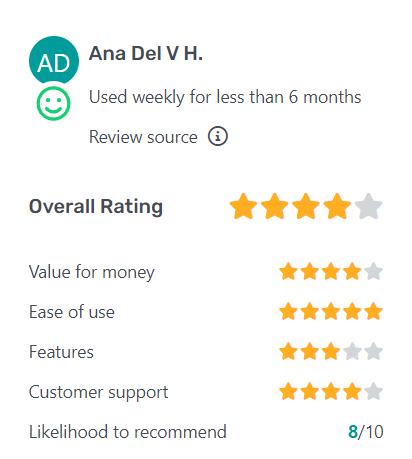
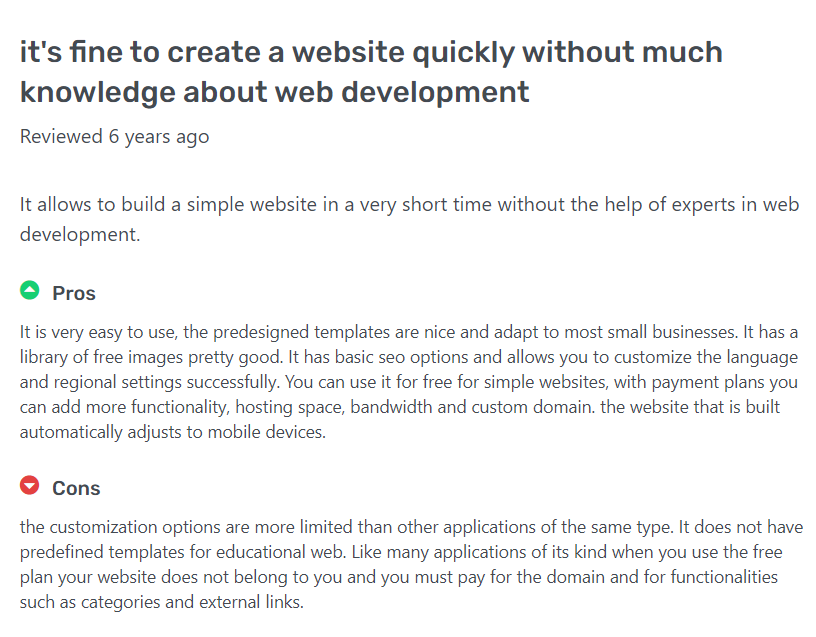

CyberNews on Youtube gave a review of SITE123 and highlighted that you need to choose what your website is all about before jumping into selecting a template. It can provide you with a design tailored to your landscaping business, which you can always change if you don’t like the design. But SITE123 doesn’t have unique structures in terms of any interesting element placement.
SITE123’s Pricing
While SITE123 is a FREE website builder, you can still upgrade to PREMIUM for $5.80 per month.
2. Webador
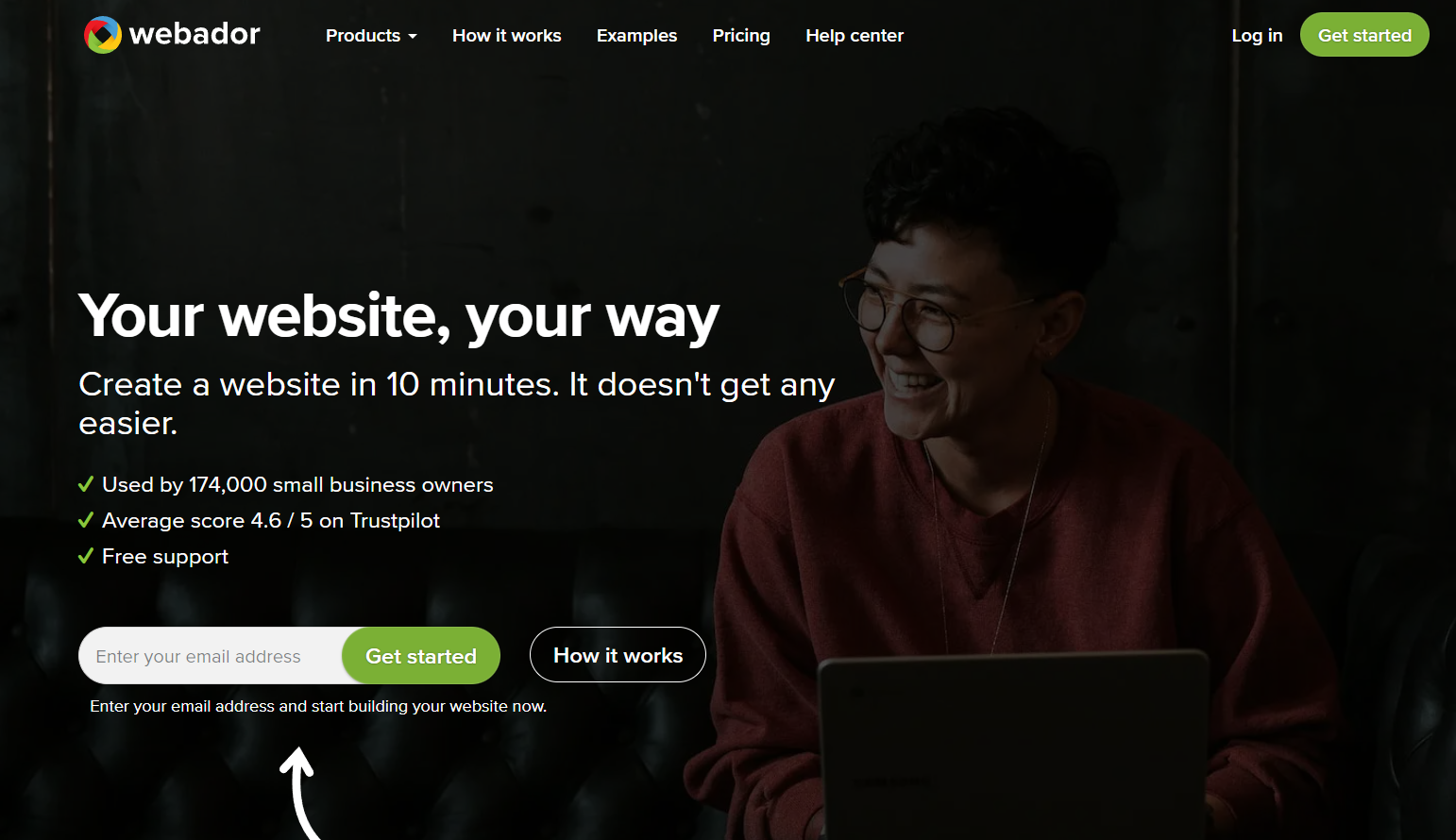
Webador is another easy-to-use and free website builder that doesn’t require any website making experience and offers a responsive design. It offers features like Google search ranking, custom domain name, and a business email address. Webador also helps you in setting up an easy online store and any profit you make is 100% yours.
Webador’s Tools
- ClipChamp
- Creatopy
- Bookingmood
- Resmio restaurant planner
- Chat widgets on Elfsight
- AgeVerify
Webador’s Pros and Cons
Pros:
- Can track progress of Google visitors
- Inexpensive domains
- Responsive customer service
- Stylish and easy to use
Cons:
- Can’t get an online store unless you’re a paying customer
- Limited software
- Limited designs
- Slight difficulty setting the page independently
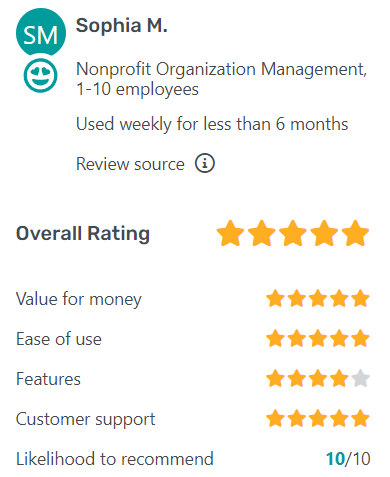
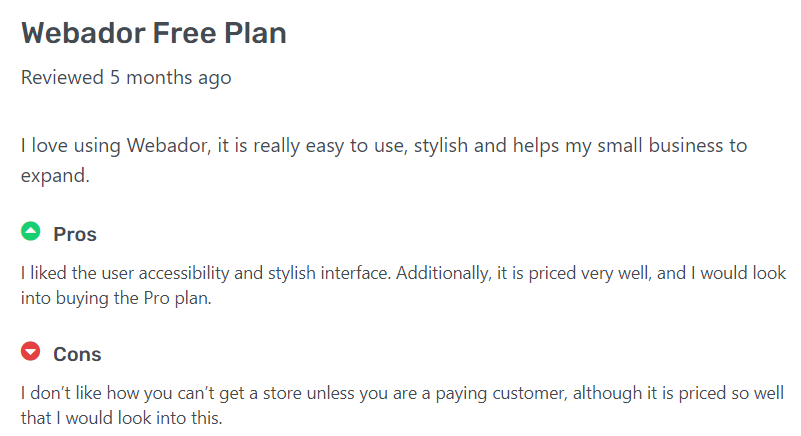
Webador’s Pricing
While Webador is a free website builder, it still offers the following pricing packages:
| PACKAGE NAME | PRICING |
|---|---|
| Business | $0 for the first 3 months, then $18 per month |
| Pro | $0 for the first 3 months, then $9 per month |
| Lite | $0 for the first 3 months, then $5 per month |
6. GoDaddy
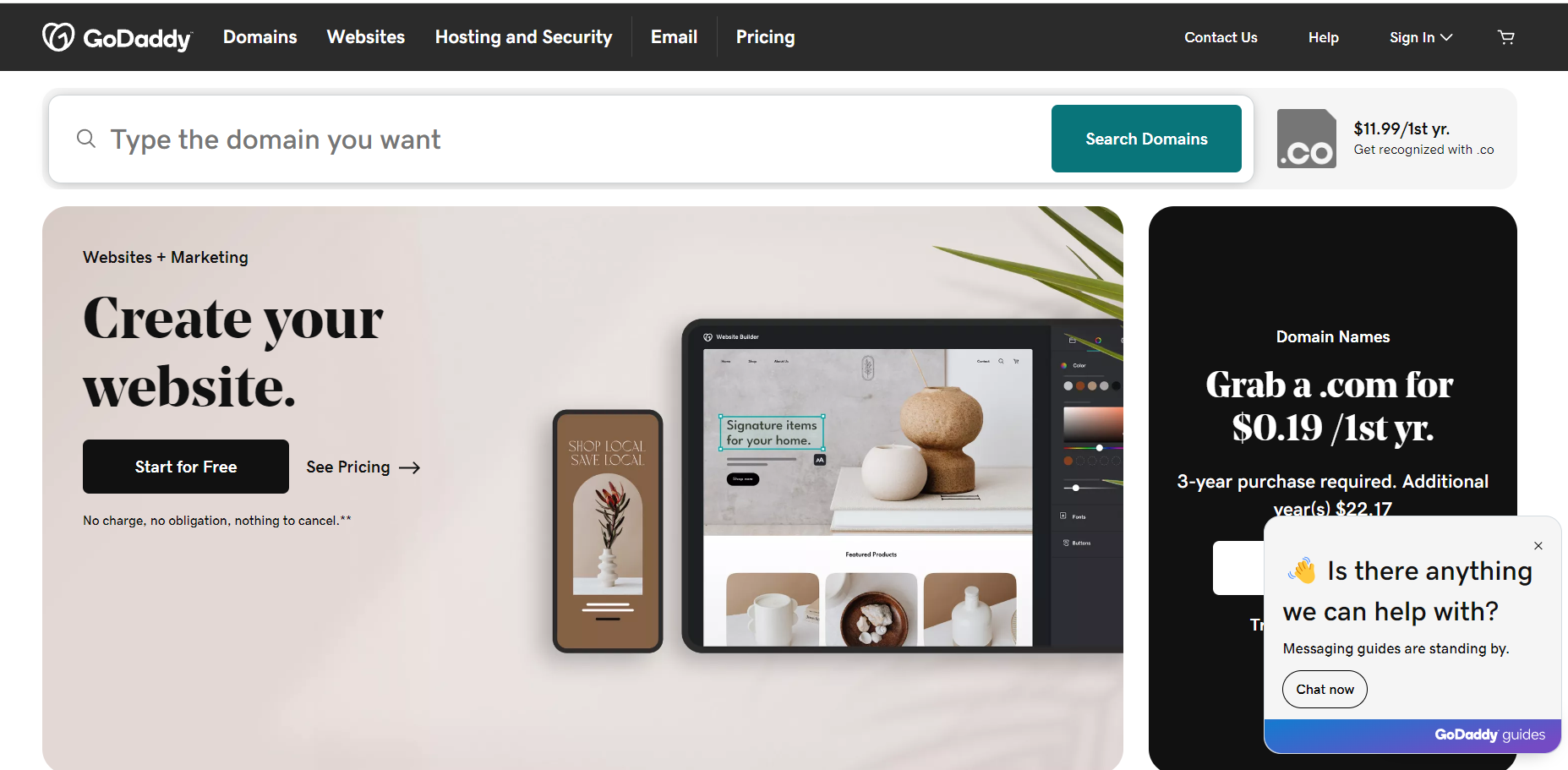
GoDaddy is a top website builder for landscaping and a trusted domain registrar and ecommerce platform. With GoDaddy, you can track your revenue and sell unlimited products. It also offers website security and website backups.
GoDaddy’s Tools
- Webfx readability tool
- Portent Content Idea Generator
- Google Trends
- Ubersuggest
- GoDaddy Studio
- Hemingway App
GoDaddy’s Pros and Cons
Pros:
- Brokerage services for domains
- Ease of use and a lot of tutorials
- Takes less than 5 minutes to build a website
- Provides regular updates and warnings about expiration dates
Cons:
- Does not offer a professional email
- Site doesn’t flow smoothly
- Hosting offer can be restricted in a particular country
- Payments are restricted for specific debit or credit cards

Gaige from How to Start an LLC said that GoDaddy is great for small businesses who are looking for ways in expanding through selling products online. While GoDaddy lacks flexibility in page performance, it still has easy-to-use tools to help with SEO and solid support.
GoDaddy’s Pricing
GoDaddy offers the following pricing packages:
| PACKAGE NAME | PRICE |
|---|---|
| Basic | $10.99/month |
| Standard | $10.49/month |
| Premium | $14.99/month |
| ECommerce | $16.99/month |
What Landscaping Business Features Should I Look for in a Website Builder?
- Mobile-responsive design - Having a mobile-responsive design can help you get potential customers for your landscaping business. This is because many users would choose to avail services by just scrolling through their phones. A mobile-responsive design will be easier for customers to select the landscape service/s they need so they can directly contact you through chat, email, or phone call.
- Project portfolio - A project portfolio must contain all customer reviews and the experience of your business working doing different landscape services. Your project portfolio must include the skills, testimonials, landscaping images, and the updated information of your business.
- SEO Tools - SEO tools are important to help your website rank higher on search engine results. This is a fast way to convert leads into customers as visitors can easily view your website. It’s crucial to provide relevant keywords related to landscaping services depending on customer needs.
- Customer reviews - Customer reviews should be the backbone of your landscaping website. Because potential customers can’t afford to show their 100% trust in your business if you don’t provide any customer reviews. Collecting customer reviews doesn’t only help increase brand reputation, but also helps potential customers in deciding if it’s worth their time in investing for your business.
- Customer support - Have reliable customer support in instances wherein you can encounter technical difficulties. This will also engage customers to be closer with your business whenever they have issues/concerns regarding landscaping services.
- Contact forms - Contact forms are helpful for customers who visit your landscaping business website because they’ll immediately know where to reach you. Make sure to provide contact number/s, social media accounts, and emails so they know their inquiries and concerns are important to you.
What Makes a Website Builder for a Landscaping Business Successful?
A successful website builder for landscaping wouldn’t be possible without the following:
Striking Calls-to-Action (CTAs)
Striking CTAs always work like a charm, because you can persuade visitors of your website to purchase your landscaping services. Make sure that the contact information of your business is at the top of your website’s homepage. In this way, it will be easy to have direct communication with a customer. You can encourage them to sign up for a newsletter, check the latest pricing packages, or just simply make a “Sign up NOW” button.
User tyler289 suggested to blend your CTA into a video. It was effective for their team by adding it in their script mid-way. But it’s still crucial to know your audience. Since you’re offering landscaping services, try to experiment if CTAs can work on closing deals.
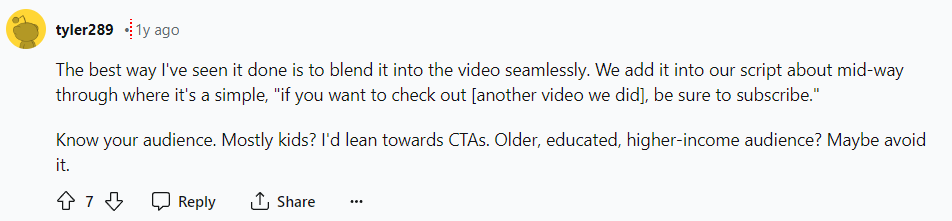
User Alzorath said that a CTA is a call for the viewer to do something. This is specific if you’re doing CTAs on videos for your landscaping business. So you need to be more clever in pulling your CTAs. Ask a question for customer engagement and thank customers for their support if you want likes.
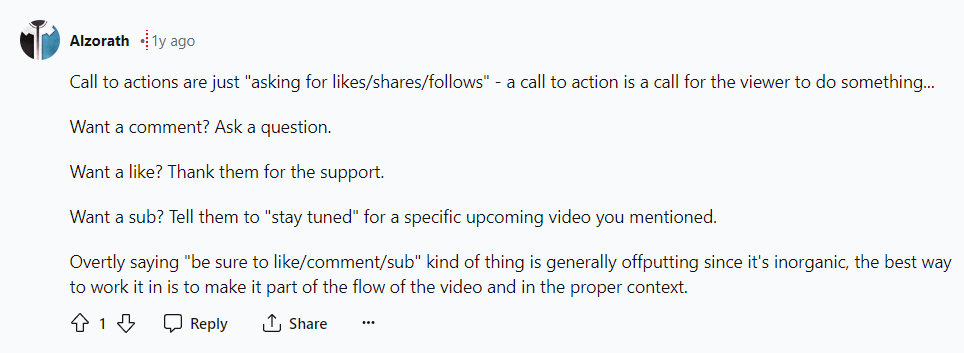
A Persuasive Blog
A persuasive blog can help customers learn more information about how landscaping works and your services. You can use blogging to build trust and credibility. Provide effective SEO, customer testimonials, and reliable sources to back-up your knowledge regarding landscaping services. You can also include the professional skills and expertise of your business (collect evidence from past workshops or forums) for your brand to become more trustworthy.
RoySutton said that your blog must be written in a way that can attract traffic. Focus on questions that people usually ask and common problems for solutions. The role of SEO is important for your blog as it can present you a variety of long-tail keywords and questions.
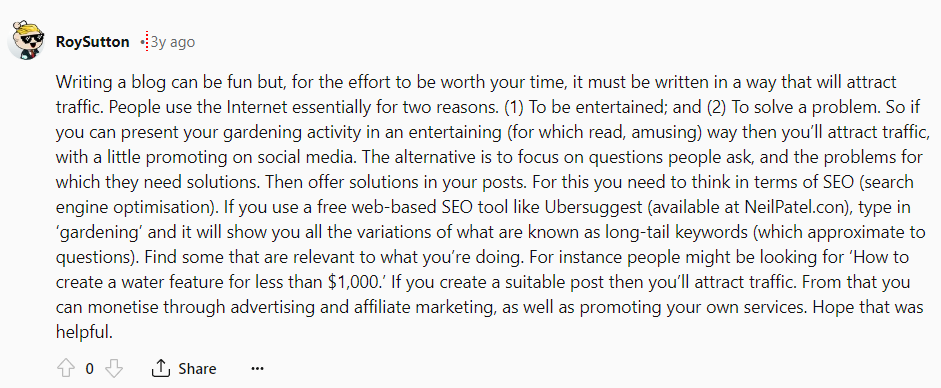
A Mobile-friendly design
Having a mobile-friendly design is what potential customers would usually try to observe once they discover your website. They want a website builder that’s accessible to use when they go anywhere or do other things. So having a mobile-friendly website design is important because it helps your website builder improve search visibility and lead generation.
Kevin and Mike from EnvisionIT Solutions discussed the importance of having a mobile-friendly website. They said that an average of 30-40% of the traffic comes from mobile phones as more people are using their mobile phones. Moreover, having a mobile-friendly design is crucial for better user experience.
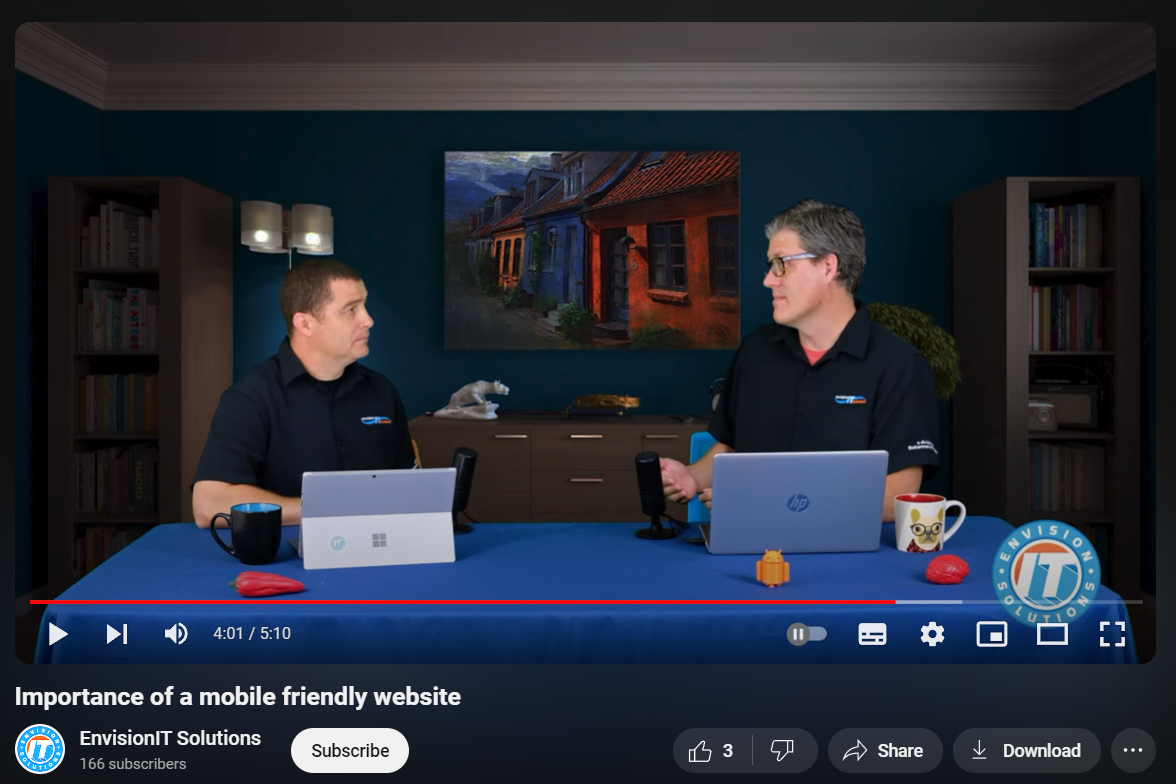
Consistent visual branding
Being consistent with your visual branding helps customers remember what makes your business stand out from other competitors. Aside from familiarity, consistent visual branding also makes your website and business trustworthy for long-term customers.
Philip VanDusen said that when managing visual branding, it’s crucial to make a brand guide. This will be the Bible for your brand which consists of your value propositions, brand mission, and differentiators. It provides specificity with your media formatting, your photography, and graphic styles. Philip added that you need to share your brand guideline to all the people behind your business. This includes the sales team, production team, marketing team, product development team, consultants, freelancers, and vendors.
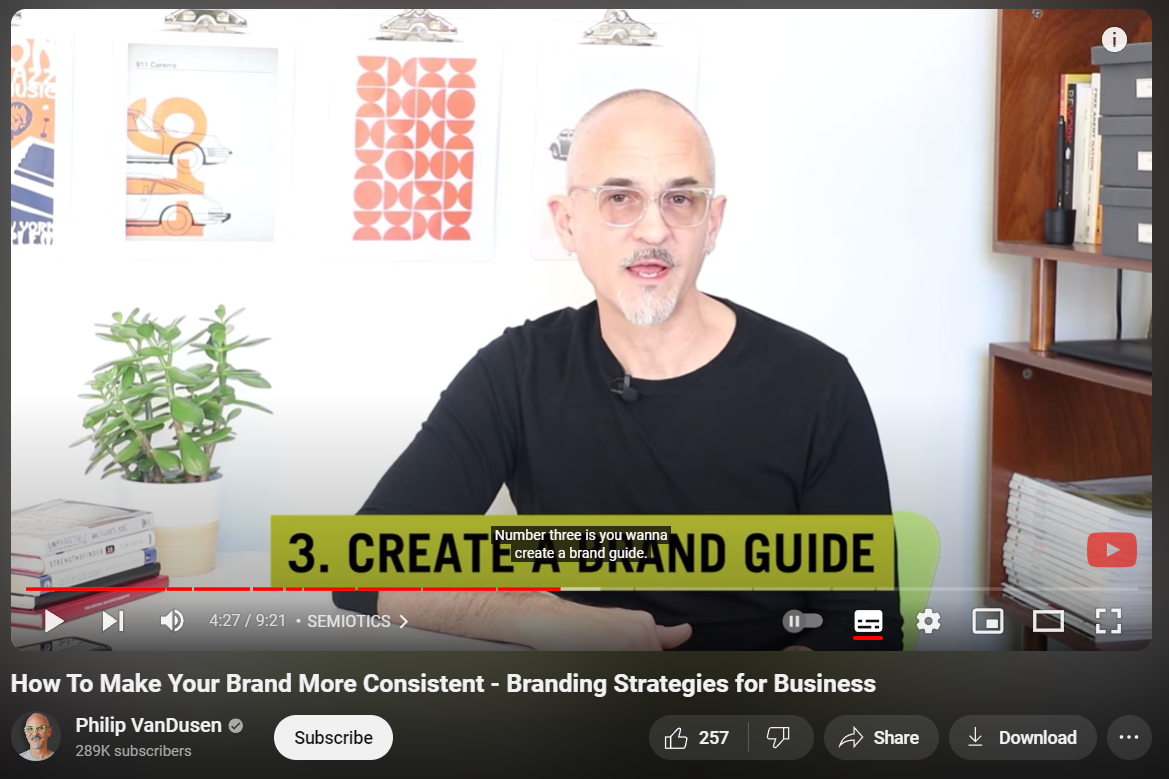
How Do I Set Up a Website for My Landscaping Business?
1. Determine your goal
Determining your goal is important to know how you want your landscaping business to operate. Study your target audience, the latest landscaping trends, the services you can offer, and the team you must have for the business to stand out.
2. Choose a domain name
A domain name will be your website address. Your goal is to make your domain name easy to remember, catchy and should reflect your brand. GoDaddy and Google Search are domain registrars that you can use to register your chosen name and search for availability.
3. Choose your website builder
If you need to create a simple website with customization options, it’s time to choose your website builder. Select a website builder that’s easy to use, offers drag-and-drop options, and has a pricing package that suits your budget.
You can start your website builder journey with Snapps.ai. Here are some examples of websites that have already created by this powerful website builder:
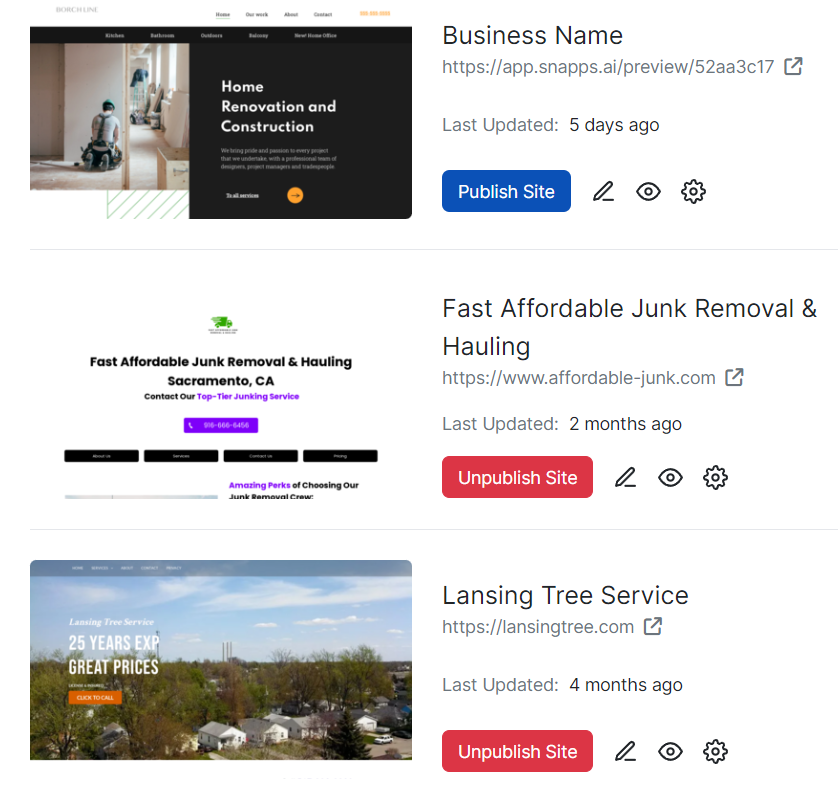
4. Create your DIY website
Now’s the time to unleash your creativity as you build your website for your landscaping business. Craft interesting content by providing a portfolio of previous work (if there’s any), creating visually appealing graphics, and writing persuasive blogs. Don’t forget to include an “About Us” section so users can see the mission, vision, and goals of your landscaping business.
Below is an example of a website about a Junk Removal business that was created in Snapps.ai. It contains all the information a user needs once they visit the homepage, including the contact number, pricing, services, and the “About Us” and “Contact Us” sections.
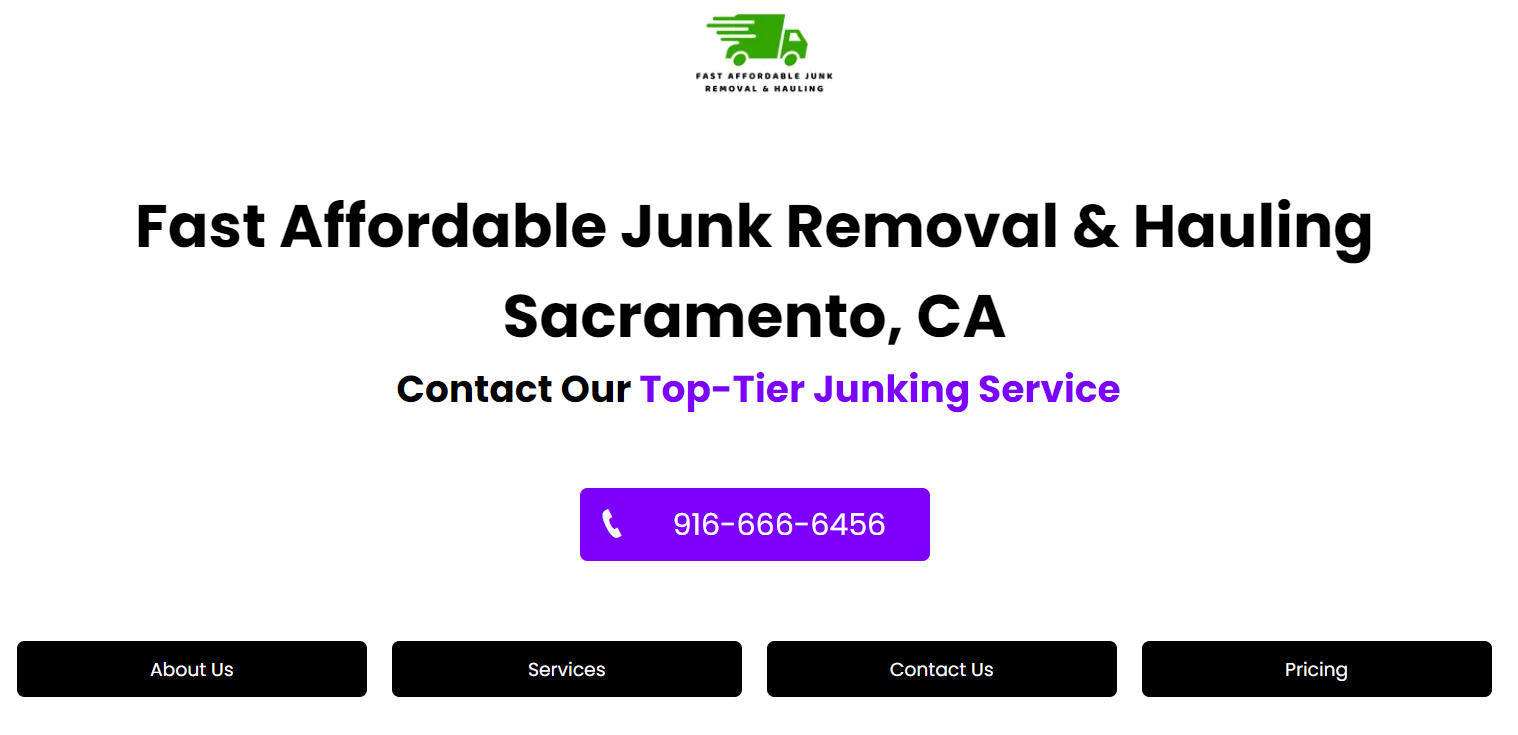
5. Launch and share your website to the world
Once you’re done creating your DIY website, it’s time to promote it online. Make use of SEO, social media, and online directories in sharing your website.
Below is an example of what the Snapps.ai website looks like when it’s in edit mode. Snapps.ai’s website contains all the tools you need, including personalization, content, SEO, theme, pages, and widgets.
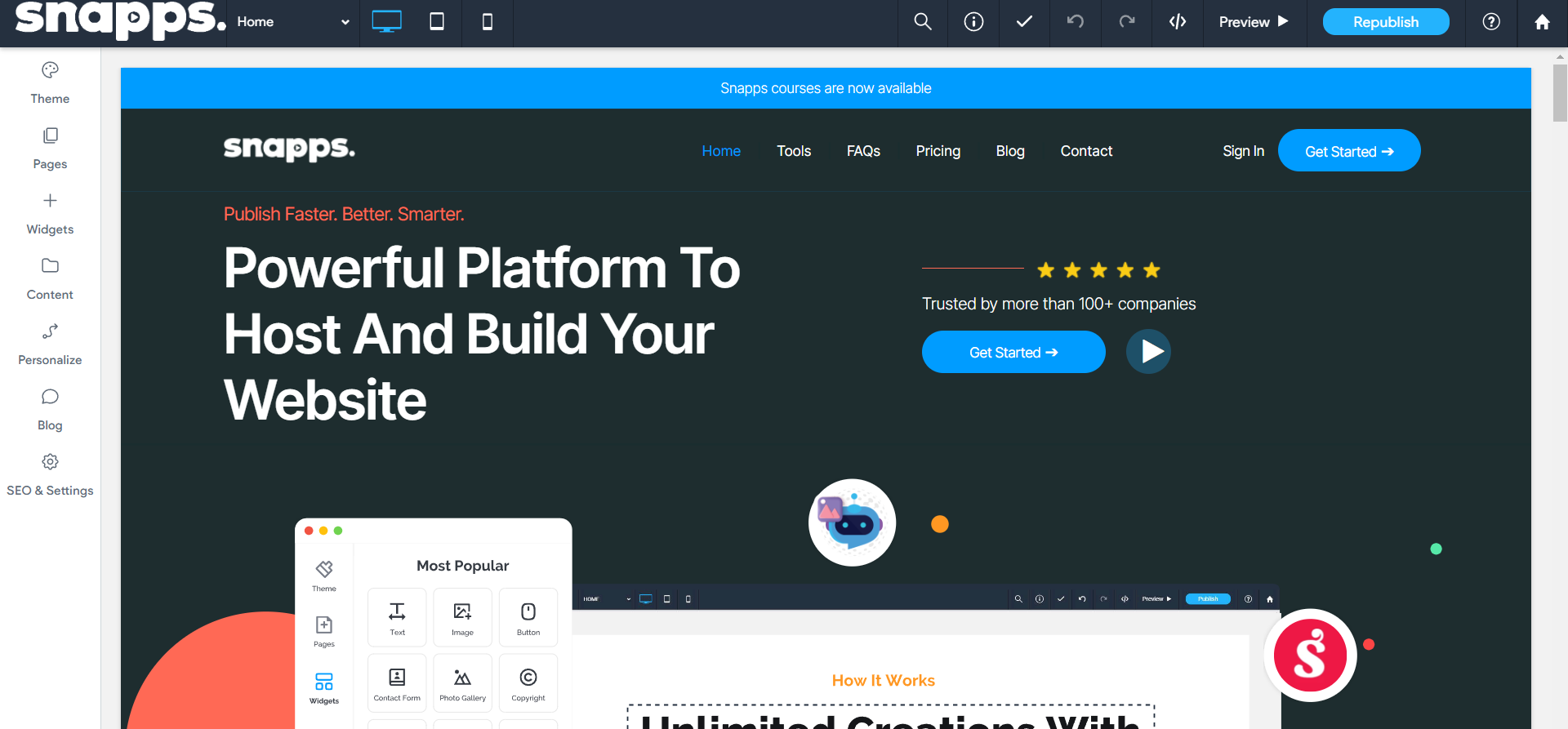
What is the Most Profitable Service for Landscaping Businesses?
The most profitable service for landscaping businesses can vary depending on customer preferences, needs, and geographical location. According to Service Autopilot, 32% of surveyed landscape businesses reported that their fastest-growing service offering is landscape maintenance. 48% of landscape businesses reported that their most profitable landscape service is landscape and mowing maintenance.
Here are some of the landscaping services that can be profitable for your business:
- Flower bed maintenance
- Leaf removal
- Hedging
- Lawn cleanup
- Trimming
- Gutters and drainage
- Mulching
Some Reddit users gave different answers to the most profitable landscape service that they offer. For instance, user MrHoopersDead said that irrigation is their most profitable landscape service. They offer discounts to current customers and the service has a 100% mark-up on all parts, with 5x over labor on hourly charge. User starone7 answered by installing new plants. They could charge full price after getting a great percentage off with their supplier.
User UnsolicitedDogPics answered stump grinding. Custom-designed features in water, ponds, lakes, and fountains became profitable for user Rich-Appearance-7145. Lastly, clearing retention ponds can also be profitable and you can make $1000 an hour.
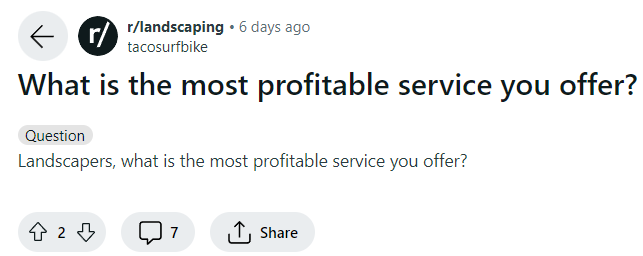
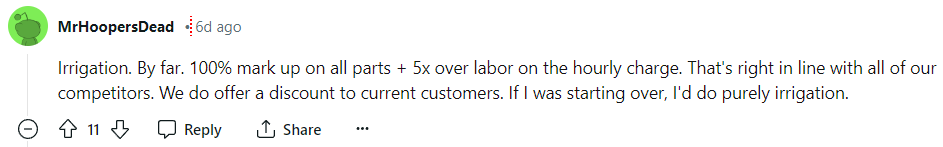
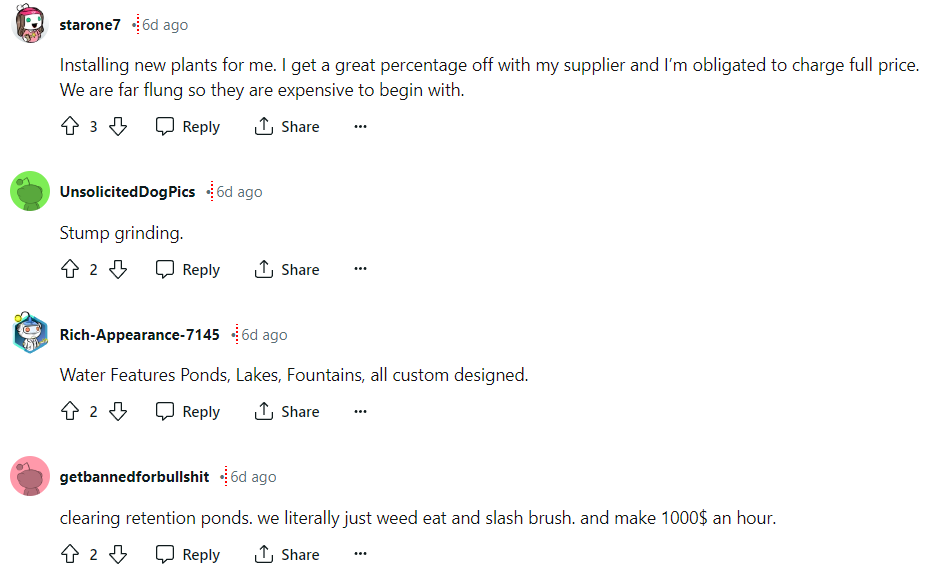
What is the Best Website Builder for Landscaping?
The best website builder for landscaping is Snapps.ai. This easy-to-use drag-and-drop website builder offers a variety of tools to help you customize your website. Snapps.ai can stand out from its competitors because it offers a migration tool wherein you can transfer your landscaping website from your old website to Snapps. Snapps.ai can get you on the top results of famous search engines like Google, so customers can easily visit your website. If you’re worrying about producing the best landscaping images, Snapps.ai offers tools like Snapps Graphics where you can select visually appealing images for your landscaping website.
If you can’t wait to increase online visibility for your landscaping website, try
Snapps.ai
today!
Recent Articles



Ready? Try it for Free
Sign up now and build your pages the way you envisioned. No credit cards required.
Our Support Heroes Are Here For You
Don’t waste time on tedious manual tasks. Let Automation do it for you. Simplify workflows, reduce errors, and save time for solving more important problems.
