Michael Patrick Strauch mentions that Wix has good search indexing. It can guide users through the optimization process. He highlights that this integration can get websites indeed. Whether it be keyword research, on-page SEO, or mobile optimization.
Snapps courses are now available
Squarespace is better for SEO than Wix. Squarespace has better keyword research, loading, and content management capabilities. It's also more customizable, which is essential when standing out above your competition. While Wix stands out for snippets, schema markup, and image assets, their SEO management doesn't quite catch up.
68% of online experiences start with a search engine. So, your chosen website builders affect business success. Not selecting the right platform leads to lower rankings, traffic and conversions. These two popular website builders can help your site become SEO-friendly. You can improve your images, URL structure, and overall website organization.
But two popular website builders can help your site become SEO-friendly. It can optimize your images, URL structure, and other technical stuff. By examining Wix and Squarespace, you can have insights that can cater to your SEO needs. Whether it be site indexing or link equity, here’s a valuable resource for you.

1. SEO Settings: Squarespace
Squarespace is better than Wix for SEO settings. Squarespace guides users into very essential SEO settings. This builder connects your website to Google Search console. Squarespace recommends that you provide SEO descriptions helpful to users about your content. It also highlights front-loading important keywords to capture users’ attention in search results. They optimize each of your pages for search engines.
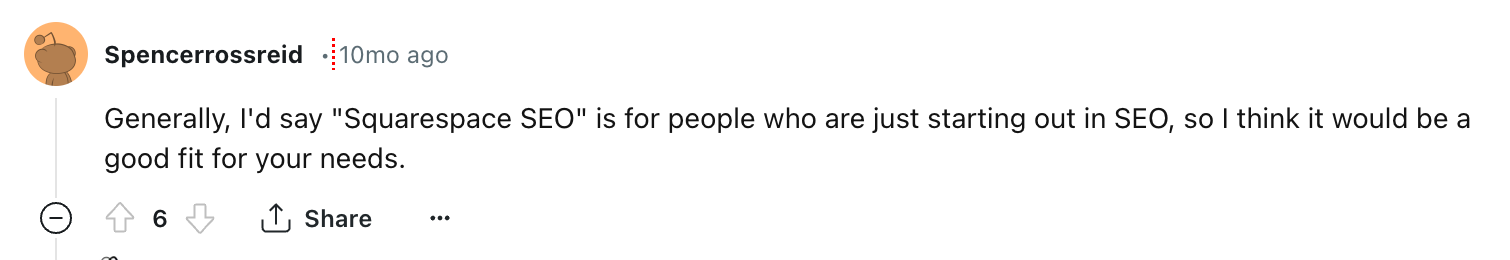
Also, Squarespace creates and optimizes a Google Business Profile. They link it into your website so you can be visible in local search results. You can strengthen your website authority as you target areas around you. Squarespace provides step-by-step instructions so you can track and improve your website performance.
You can still optimize your website’s SEO settings with Wix. Take advantage of its schema markup for your videos and other content. While Wix is more advanced for SEO, Squarespace is a more straightforward solution. Its usability is more preferred for most users starting out their website.
2. For Search Indexing: Wix
We choose Wix over Squarespace for search indexing. Wix simplifies registering websites with Google Search Console. Wix ensures that your business gets indexed into search engines. Also, its interface allows customization of SEO elements. For instance, page titles and meta descriptions. Wix offers built-in features through its Wix Editor. You can optimize your meta tags and auto-generate information about your website. Moreover, Wix’s SSL certificate assures that your websites are safe. This affects SEO rankings.
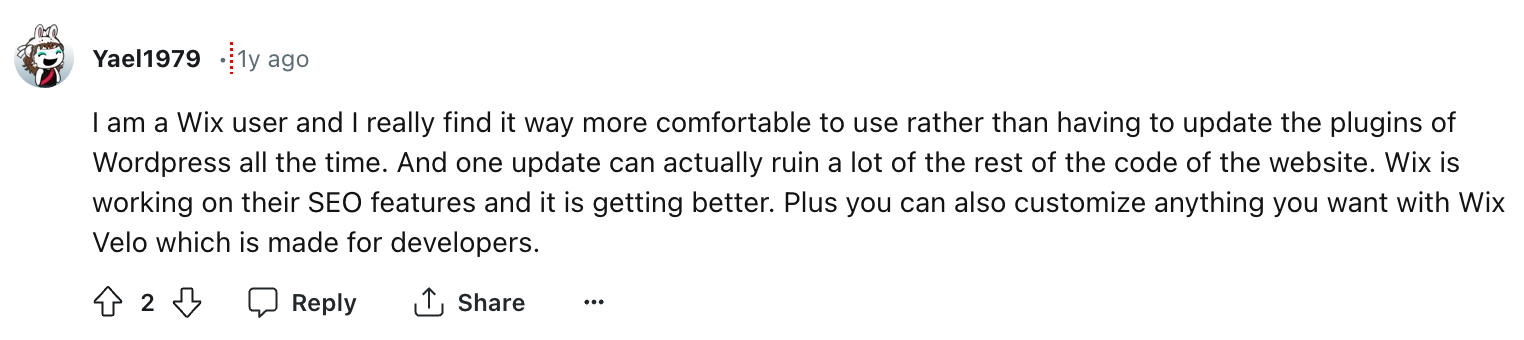
Although Squarespace integrates Google Search Console, users criticize its limitation of SEO tools. Use this builder for site registration and sitemap submission.

3. For Faster Loading: Squarespace
Squarespace values website speed in SEO more than Wix. The fastest loading speed of Squarespace websites is 0.07 seconds. With its features aimed at improving site performance, Squarespace sets itself apart. Squarespace reduces excessive fonts and scripts. These elements take part in slowing down web loading. But because Squarespace prioritizes simplicity, it does not compromise its website design.
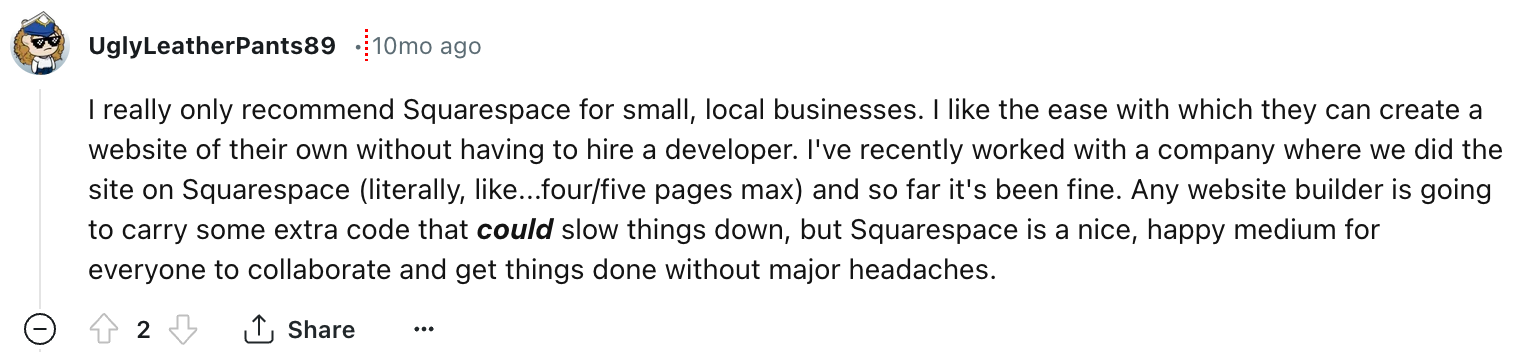
Now, if you want to even optimize the speed, the website builder offers resources. There’s detailed tutorials, practical tips, and tools for your web's performance. The customer support is available 24/7. You can rely on their expertise anytime.
Now, Wix also offers optimization guidelines, but it faced a lot of criticisms. Users said that the web builder’s slowness and its hidden fees are high. But, you can optimize your site somehow. Try minimizing your heavy elements.Try compressing the quality of your images. This might not look visually good, but it can improve loading speed.
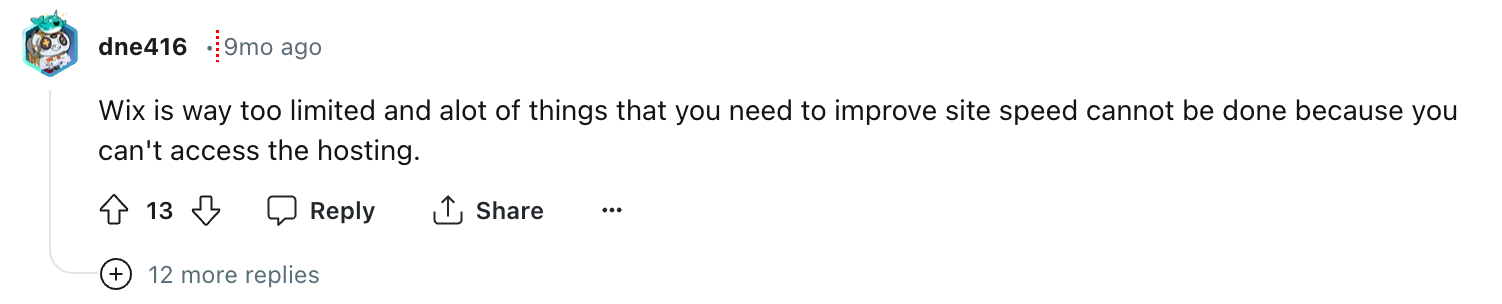

Henry Purchase says that if for instance, your website seems slow, there’s nothing to worry about. Squarespace sites are now on a good technical foundation. You can use templates that are already optimized for speed. They work with Content Delivery Networks (CDNs) to deliver content around the world. Squarespace might not have many customization options, its built-in features make fast websites.
4. Rich Snippets and Schema Markup: Wix
Wix optimizes rich snippets and data markup implementation. It provides guidance to its users so they can enhance visibility. How? This approach allows search engines to understand the website data. Also, it increases click-through rates. For instance, if you're an ecommerce store. You use structured schema markup to highlight your products. Whether it be reviews, pricing, and details. As a result, you attract customers through the rich snippets on SERPs.
Users claim that Squarespace's SEO tools are basic. Wix’s SEO is more flexible in web design. But, if you want something more simple, choose Squarespace. If you prefer advanced SEO customization, choose Wix.

In his YouTube video, Caleb Jost highlights the importance of schema markup for SERPs. He mentions that Wix has tools to simplify the process. Since the SEO settings of Wix are more advanced, you need to focus on it a bit more. Once you get the hang of it, you can enhance your visibility on Google.
5. For Keyword Research: Squarespace
Squarespace is more preferable than Wix. Squarespace integrates keyword research from popular search terms. It measures how competitive keywords are so you can craft content for an audience. The experience is seamless. The website builder has a “Search keywords panel”. It can identify both branded and non-branded keywords. Apply this on your headers, page titles, product descriptions, and blog posts.
Squarespace provides guidance for you to start. There’s a keyword brainstorming exercise to help you incorporate your keywords. These keywords consider user intent and the typical searches of users. You can enhance your site’s SEO performance through this. For implementing strategies, Squarespace provides guidance on how to start.
Wix also highlights the importance of keyword research. But, there’s no integration of data. Wix integrates third-party keyword research tools like Ahrefs and SemRush. These tools identify keywords with high search volume. They’re also good at figuring out the competition. You can also incorporate these tools into Squarespace for more advanced research.

Matt Walsh mentions that keyword research in Squarespace optimizes visibility. You can target your traffic by focusing on high search volume and low competition. By placing keywords on content and meta tags, you attract potential customers.
6. Optimized Image Assets: Wix
Wix optimizes your visuals better than Squarespace. This is by including alt texts and the file names within the Wix editor. This helps visually impaired users. It also helps search engines understand images better. With the Wix editor, you can add in your alt text so search engines can index them. The result will contribute to your overall site SEO. 14% of your website content can appear on all related searches.
Squarespace allows you to add basic alt text and file names as well. Wix takes it a step further with its Wix editor. This way, it is even more optimized. Yet, Squarespace can still boost your website’s SEO. It’ll need more effort on your end to integrate these elements.

In a YouTube video, Eriksson Gustave mentions the optimizing images for SEO for Wix. By adding descriptive alt text, it can contribute to better accessibility.
7. Customizable Titles and Meta Descriptions: Squarespace
Squarespace does better than Wix in customizing page titles and meta descriptions. These two elements play a crucial role in click-through rates. Squarespace allows your message to drive traffic into your site. Also, take note to stay within 50 to 160 characters only. Squarespace is user-friendly. It makes the process simple of editing page titles and meta descriptions.
We did not choose Wix because it lacks the streamlined functionality as Squarespace. Also, it’s more challenging to locate and change these within the Wix editor. But despite this, the platform provides tools and tutorials to optimize them. It will take more time to get a hold of the Wix editor.

Mariah Magazine emphasizes that meta descriptions and titles are important. Squarespace optimizes this to affect search engine visibility. You can customize and control how you want your websites to appear on Google. Squarespace provides easy-to-use tools for optimizing to enhance your website's SEO performance.
8. Clean and SEO-Friendly URL Structure: Wix
Wix encourages clean and SEO-friendly URLs more than Squarespace. Having well-optimized URLs is beneficial for both search engines and user experience. It provides clear and descriptive links so you can improve your rankings. Plus, it aligns with your content and target keywords. Search engines can explore how Wix crafts these URLs.
Squarespace also prioritizes this. They offer tools to maintain your URL structures. You can create descriptive slugs and avoid changes. But Wix has greater flexibility. Wix controls their URL configurations more, that's why the SEO outcomes are great.
9. User-Friendly Content Management: Squarespace
Squarespace has a more user-friendly CMS than Wix. It allows you to create, edit, and organize high-quality content. This builder makes sure your website remains updated while engaging content. This element gives you 40% of click-through rate. You can also manage your content without being too technical. It’s definitely accessible to all users. Squarespace has built-in blogging capabilities. You can write and publish a post on their website. This allows you to establish authority in your industry.

Wix also has good content management features. It has the same content creation and organic tools like Squarespace. You can organize your content’s headings and other website elements. But, for user experience, Squarespace is a preferred choice. It's hassle-free to manage high-quality content.
Other Factors to Consider: Wix or Squarespace
As for the SEO side, we think that Squarespace is better than Wix at certain points. Now, let’s go to the pricing and SEO tools. Let’s look at the strengths and weaknesses of each platform. We prepared a table to guide you on the best fit for your needs.
Wix’s Pricing Plan
| Plan Name | What’s In It? | Price |
|---|---|---|
| Free | Basic website functionalities with Wix ads | $0 |
| Combo | Custom domain, removes ads, 24/7 customer support | $16 |
| Unlimited | One hour of video storage, $600 worth of ad vouchers | $22 |
| Pro | 50GB of storage. Free calendar app, professional logo design | $27 |
| VIP | Priority customer support, 100GB of storage, five hours of video | $45 |
Squarespace’s Pricing Plan
| Plan Name | What’s In It? | Price (Monthly) |
|---|---|---|
| Personal | Customizable templates | $16 |
| Business | Grows your audience, take payments | $23 |
| Commerce | No transaction fees, with tools to grow business | $27 |
| Advance | Advanced tools for selling | $49 |
Wix's SEO Tools
- SEO Wiz: Personalized plan for improving visibility and SEO performance.
- On-Page SEO Editing: Ability to edit meta titles, descriptions, and URLs.
- Google Integration: Collaboration with Google Analytics and Search Console for tracking website performance.
Squarespaces SEO Tools
- Code & Mobile Optimization: HTML-based templates for mobile responsiveness and good SEO performance.
- Built-In SEO Tools: Tools to enhance site structure and content for SEO success.
- Image Optimization: Automatic image scaling for faster loading times contributing to SEO efforts.
Pros & Cons of Wix
| Pros | Cons |
|---|---|
| SEO enhancements | Page speed issues |
| SEO dashboard. | Limited customization |
| Optimized meta tags, URLs, and site maps. | Limited design options |
| Analytics for tracking performance. |
Pros & Cons of Squarespace
| Pros | Cons |
|---|---|
| Attractive designs | Limited plugin options |
| Built-in SEO features | Template limitations |
| Code & mobile optimization | Less functional HTML-structured templates |
| Built-in SEO tools | |
| Image optimization | |
| Squarespace AI for Blogs | |
| Site titles and descriptions optimization | |
| Google Analytics and Search Console integration | |
| URL slug consistency |
Alternative SEO Website Builders
There are other builders that Wix and Squarespace may not have the answers to your SEO problems. Here are some known platforms with good SEO optimization features:
Snapps.ai
- Websites load quickly. It focuses on performance and user experience.
- Has drag-and-drop templates and AII-powered tools for advanced SEO features.
- SEO features include:
- Google’s Core Web Vitals
- Schema Markup Integration
- Technical SEO Analysis.
WordPress.org
- Trusted by over 810 million users, especially for blogging.
- Strong SEO capabilities. It comes with a plugin library for customization and content management.
- Responsive design and SEO plugins like YoastSEO and Elementor.
Shopify
- Ideal for eCommerce businesses.
- Product-specific optimization, free SSL certificate, and automated sitemaps.
- Offers various pricing plans tailored to different business needs.
With all these top website builders for SEO, pick a website that is ready for search engines.
For Now, Squarespace is Better for SEO...
If you’re into exploring more platform options, we recommend Snapps.ai. It’s an emerging alternative that has AI-powered tools for advanced SEO optimization. Snapps.ai helps your site through SEO metrics, keyword research, and AI-generated tools. It emphasizes quick-loading, scalable, and user-friendly. It allows you to create websites in an instant but does not compromise quality. Although technical, this builder does not neglect being user-friendly. It is another good solution to elevate your online presence.
Also, Snapps.ai stands out for maximizing online visibility through its advanced SEO features. It integrates with Google’s Core Web Vitals and Schema Markup. It improves website performance and indexes sites to search engines. Snapps.ai may have some limitations for not serving all specific industries, but Snapps.ai is continuously working on these concerns. Snapps.ai commits itself to elevating your online presence.
Recent Articles


Ready? Try it for Free
Sign up now and build your pages the way you envisioned. No credit cards required.
Our Support Heroes Are Here For You
Don’t waste time on tedious manual tasks. Let Automation do it for you. Simplify workflows, reduce errors, and save time for solving more important problems.

