In a YouTube video by @marketdojo, he discusses how Leadpages provides tools for optimizing pages for search engines and social sharing. It also offers options for integrating analytics and tracking codes, and ensures pages are optimized for various devices. He also emphasizes the extensive collection of templates available on Leadpages, suggesting the presence of over 100 choices. This variety caters to diverse needs and design preferences, enabling users to find suitable templates for their specific projects.
Snapps courses are now available
The 6 best lead generation website builders are:
- Snapps.ai
- Leadpages
- Webflow
- Duda
- Elementor
- ClickFunnels
Optimizing your small business website’s to generate leads is a must. Lead generation is one of the keys to business growth as it attracts potential customers that will drive revenue and profitability. However, generating leads is not as simple as putting a “Click Here” button on your home page and watching the customers pour in. Your website must be well-optimized and well-designed for lead generation.
Thankfully, you can easily put up a lead generation website for your business. These are the types of websites that get information from potential customers. It is designed to turn visitors into potential customers. It includes multiple calls to action (CTAs) that encourage visitors to submit their information, which allows you to add them to your email list and get them into your sales funnel.

In this article, we will talk about the best lead generation website builders you can choose from and which is the perfect one for your small business.
6 Best Lead Generation Website Builder for Small Businesses
1. Snapps.ai
Snapps.ai is an intuitive, highly-functional AI website builder that offers tools and functionalities to generate leads for your website.
Snapps.ai Key Features
- Lead generation website templates. Snapps.ai offers a wide range of aesthetically designed templates and 51 of them are lead generation specific. The templates are also mobile-responsive.
- Drag-and-drop. Snapps offers an easy-to-use drag-and-drop interface that allows you to put an element from its wide range of widget options. You can also easily move any element around the page.
- Local search tracking. Snapps.ai will revolutionize your local search tracking through a tool integration called Local Grids. This tool is perfect for lead generation and impressing potential clients with detailed reports showcasing your ranking expertise.
- Technical SEO analysis. With SnappsSEO, you can identify the most critical technical SEO issues of your website. This will help you to take action to improve your website’s health and performance. Snapps will give you comprehensible reports in a snap.
- Simplify link management. With the SnapMe tool, you can shorten, share, analyze, and monitor your content links effortlessly. This will give you valuable insights on click activity that will help you identify touchpoints and meet customer needs effectively.
Marcus, a co-founder of a small business, said that Snapps is an absolute gem when it comes to building lead generation websites. It is very user-friendly that allows complete control over how your website looks and feels. He mentioned that he has never found a better lead generation website builder than Snapps, and highlights how Snapps is designed for lead generation users and agents in mind.
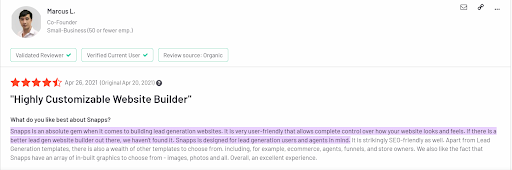
Snapps.AI Pricing
| PLAN | DESCRIPTION | PRICE |
|---|---|---|
| Single Site Pack | Single site. | $19 /mo |
| Starter Pack | Publish up to 5 sites. | $79 /mo |
| Decade Pack | Publish up to 10 sites. | $159 /mo |
| Agency Lite Pack | Publish up to 25 sites. | $349 /mo |
| Agency Pro Pack | Publish up to 50 sites. | $599 /mo |
2. Leadpages
Leadpages is another website builder that enables users to build landing pages.
Leadpages Key Features
- Drag-and-drop builder. Leadpages uses a drag-and-drop builder that allows you to customize your landing page or any templates. It has building blocks including elements such as opt-in forms and buttons. Though it’s easy-to-use, this feature lacks precision.
- Landing page templates. Leadpages also offers a variety of website templates, most only have a few variations. The templates come in two forms: standard and drag-and-drop. Standard templates have fewer customization options, but they are easier and faster to use than the drag-and-drop templates.
- Website integrations. Leadpages allow for about 40 integrations, including the following categories: Analytics tools, CRM, Email marketing, Live Chat, Payments, Video, Scheduling Tools, Webinars, and A/B Testing.

Leadpages Pricing
| PLAN | PRICE |
|---|---|
| Standard | $49/mo |
| Pro | $99/mo |
| Advanced | Customize this plan for your business needs. |
3. Webflow
Webflow allows you to create your small business or online store, but it has a high learning curve. You will need to dedicate time to learning the fundamentals of web design to use Webflow effectively. If you need a good landing page layout to gather lead information, then Webflow is a great solution.
Webflow Key Features
- Website templates. Webflow’s templates are divided in various categories like portfolios, design, blogs, medical and ecommerce. It offers quality-looking templates that include pre-built elements and are fully customizable.
- Interface. Webflow is not a drag-and-drop builder, so you must at least have a good understanding of the ‘box model’ of web design. If you don’t have any idea about web design, you will encounter a relatively steep learning curve with Webflow.
- SEO-friendliness. Webflow prioritizes clean code which search engine crawlers can easily scan and understand the content.

Cyber News YouTube review mentioned that Webflow offers basic guidance, but may not be sufficient for comprehensive learning. It also provides advanced courses, essential for mastering Webflow's features, because the learning curve is advanced, complex, and challenging for beginners.
Webflow Pricing
Webflow offers a free plan for users who want an entry level site for their hobbies and staging sites. It also offers 4 pricing plans.
| PLAN | DESCRIPTION | PRICE |
|---|---|---|
| Basic | For relatively simple, static sites | $18/mo |
| CMS | For blogs or other content-driven sites | $29/mo |
| Business | For larger sites | $49/mo |
| Enterprise | For those needing an enterprise-grade solution | Contact Webflow for price. |
4. Duda
Duda allows you to quickly and easily build business websites that look great on desktops, phones, and even tablets. You don’t need to have coding knowledge to get started with this website builder. It features numerous templates and e-commerce tools.
Duda Key Features
- Pre-built templates and sections. Duda has pre-built sections and templates that will help you in building your website faster for lead generation. You can also create customized designs and reuse them across multiple projects.
- Full sales system. Duda offers a full sales system with shopping carts and checkout pages. It also includes abandoned cart emails to give customers an extra “push” to make a purchase, and a delivery and pickup scheduler for easy business transactions.

In his YouTube video review, Pete emphasizes Duda as a professional website builder with a simple user interface. It also offers white label solutions, allowing businesses to rebrand and sell the service as their own. He also mentions that Duda includes client management tools for collaboration and control, and offers integration with Google Analytics for website tracking.
Duda Pricing
| PLAN | DESCRIPTION | PRICE |
|---|---|---|
| Basic | Buy per Site | $25/mo |
| Team | Expanded Access | $39/mo |
| Agency | Save at Scale | $69/mo |
| White Label | Make It Your Own | $199/mo |
| Custom | Automate and Grow | Contact Duda |
6. Elementor
Elementor is a WordPress page builder that is very easy to use and master. It is a front-end page builder which gives you a real-time preview of the changes you make.
Elementor Key Features
- Website templates. Elementor has a landing page template that you can load into your website in just a matter of seconds. These templates are fully editable allowing you to improve your website.
- Mobile editing feature. Elementor’s mobile editing feature gives you the ability to modify your website’s settings to display or conceal elements through a smartphone or tablet. You can also establish distinct font sizes for various devices, guaranteeing that the text on your website remains consistently legible - again, through your phone.

Darrel Wilson highlights the responsive editing of Elementor. It allows for device-specific adjustments. It also offers global fonts and colors for consistency across the site. He also mentioned that it permits customization of headers, footers, and more for comprehensive control over website design. According to Darrel, with proper optimization, Elementor can achieve fast load times.
Elementor Pricing
| PLAN | PRICE |
|---|---|
| Lite | $2.99/mo |
| Basic | $9.99/mo |
| Business | $19.99/mo |
| Grow | $22.99/mo |
6. ClickFunnels
ClickFunnels is a landing page builder and marketing software. It has an easy drag-and-drop editor and a variety of integrations that allow you to capture emails and take payments.
ClickFunnels Key Features
- Drag-and-drop builder. ClickFunnel’s drag-and-drop builder allows you to duplicate pages. You can also save your customized templates to be used again later.
- Selection of integrations. ClickFunnels handles API integrations well. It integrates email autoresponders and payment processors that work reliably and easily.
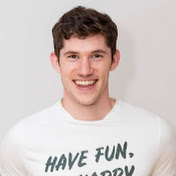
In his YouTube channel, Gavin highlights how ClickFunnels seamlessly integrates with CRM systems and email marketing tools like ConvertKit. It also offers a broad range of functionalities in one platform, from landing pages to email automation. Plus, it includes split testing features, allowing for effective optimization of marketing strategies.
ClickFunnel Pricing
| PLAN | PRICE |
|---|---|
| Basic | $127/mo |
| Pro | $157/mo |
| Funnel Hacker | $208/mo |
How to Build a Lead Generation Website?
Step 1: Choose your lead generation website builder.
The first thing to do if you’re planning to build a lead generation website for your small business is to find the best website builder first. The site builder should have built-in optimizations and integrations to ensure lead generation. It should have email marketing capabilities, built-in analytics, search engine optimization, and more, so you can track and know if you’re getting leads.
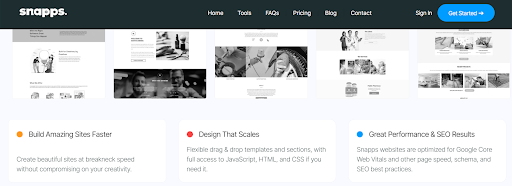
Step 2: Choose a lead generation template.
Snapps.ai has over 200 professionally-designed websites, with 51 templates designed solely for lead generation. These templates are designed to convert visitors to clients, which means most of the work is already done for you.
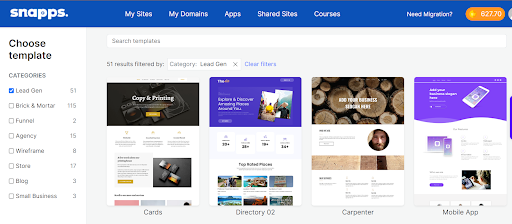
Although the templates are almost ready, remember to put a few key elements on your landing page, such as: compelling headline, copy sentence, bullet points that outline the key benefits, product image, and a strong call to action (CTA) button.
Step 3: Time to customize!
After choosing the perfect template for you, it’s time for customization. Snapps has an intuitive drag-and-drop feature that makes it easy to change colors, edit text, and add images. This feature also helps you with adding or removing different sections to make it look more of your brand.
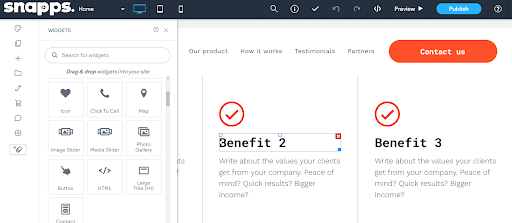
Step 4: Publish
Once you’re satisfied with the look of your website, it’s time to publish it. Then you will have a lead generating website for your small business.
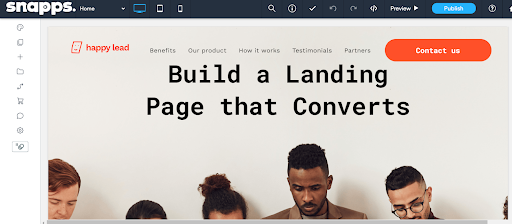
What Features Should a Lead Generation Website Builder Have for Small Businesses?
Well-designed landing page. A well-designed lead generation landing page can grow your leads on a daily basis. Your website’s landing page collects your leads’ details. The aim is to engage them by providing them with value and ultimately converting them into customers.
According to Reddit user @wensolutions, when building a landing page, you must go above and beyond your value proposition and keep things simple. You may also use a sales pitch video and remove the navigation elements.
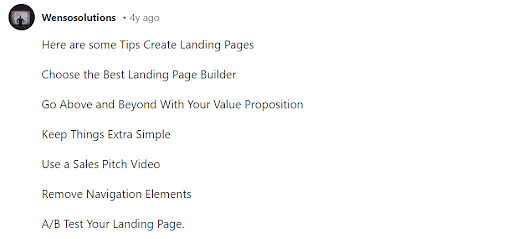
Eye-catching headlines. According to quicksprout.com, headlines are important because the first lines of your copy is what customers read. They create an initial impression that either draws clients in or pushes them away.
Remember, the headline alone can make or break an ad, homepage, or e-mail subject line. It sets the tone for the rest of the copy. It could be a little funny like @bodidflamey’s reply to a thread on Reddit about a catchy headline for an apartment ad that would make people click it.
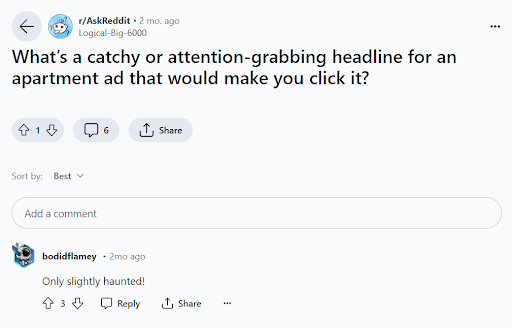
Good CTAs. Call to actions are statements or direction designed to start immediate engagement from whoever is reading it. A clear call to action can eliminate any confusion surrounding what next steps are or what value they’ll be getting from engaging with your offer.
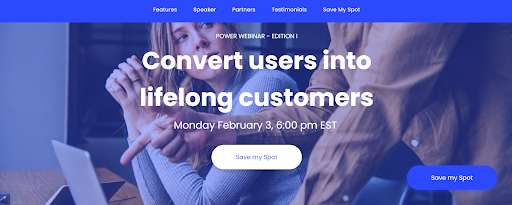
A strong CTA will grab customers’ attention and help them take a decisive step. It gives your potential customers confidence in your business. CTAs can communicate security, trustworthiness, and convenience, all of which can increase conversions or drive traffic. Also, don’t be afraid to personalize your website’s CTA. The more personal and client-specific it is, the more leads you will get.
Visitor-friendly navigation. Your navigation labels should be straightforward and easy to understand. Potential customers will subconsciously recognize the terms you use as they move around your site. It’s important to name the navigation and the page (you are referring to) to match with each other, as to not bring confusion to your website’s visitors.
Encouraging testimonials. A customer testimonial is a powerful lead generating tool that you should include in your website. By showcasing the success of your existing customers, you can demonstrate the value of your products or services to your website’s visitors, positioning yourself as a trusted authority in your industry.
According to @inthezonemahon, putting your client’s testimonials on your website works, even mentioning that it is a basic social psychology.
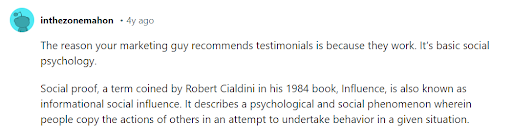
Lead Generation Website Samples
Here are some of Snapps’ lead generation website examples that you might love:
1. Dance Studio
This template is designed specifically for a dance studio business. With this template, you can share dance videos and testimonials, and show yiur dance classes people can expect from your program.
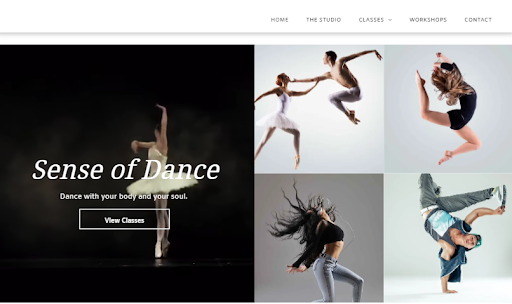
2. Real Estate
This template is the ideal choice for any real estate company or agents. You can show off your properties by sharing a video so visitors can see it before availing. It even has a CTA on the spot to get their information seamlessly.
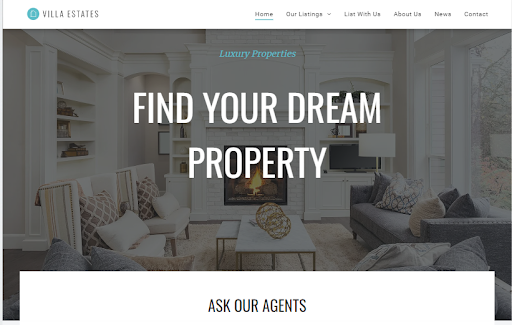
3. Electrician
If you offer in-person services this template should suit you nicely. It has a section for you to share about your services and makes it easy for visitors to get a free quote on a particular service.
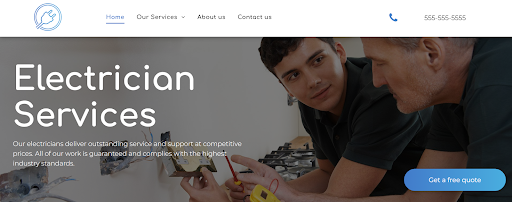
Final Verdict: What is the Best Lead Generation Website Builder for Small Businesses?
Snapps.ai is the best lead generation website for small businesses. Its extensive template gallery and live Drag & Drop Builder simplify the web design process, no matter your experience level. The templates are also designed to help with finding local customers within your community. Snapps’ flexibility and robust SEO capabilities make it a powerful tool for any business looking to generate leads online.
Recent Articles



Ready? Try it for Free
Sign up now and build your pages the way you envisioned. No credit cards required.
Our Support Heroes Are Here For You
Don’t waste time on tedious manual tasks. Let Automation do it for you. Simplify workflows, reduce errors, and save time for solving more important problems.
