In a YouTube video, John Hendricks highlights a specific feature of Snapps.ai that he finds particularly beneficial: the ability to customize and optimize websites specifically for mobile devices. Snapps.ai allows users to design elements that work well on desktops, but also gives the option to adjust or hide these elements when viewed on mobile. This ensures that the website looks good and functions well even on smaller screens.
Snapps courses are now available
The 5 best website builders for small business using AI are:
- Snapps.ai
- Dorik
- Framer AI
- Wix ADI
- Durable
Businesses are turning to AI to improve and perfect their operations - including website building. According to the Forbes Advisor survey, small businesses are using AI across different business areas. Aside from content and image generators, you’ll be surprised that even in website creation and development, AI can be utilized.
AI website builders use the power of machine learning (ML) and artificial intelligence (AI) to streamline the website building process. It also streamlines your SEO efforts to impact your ranking on the SERPs.
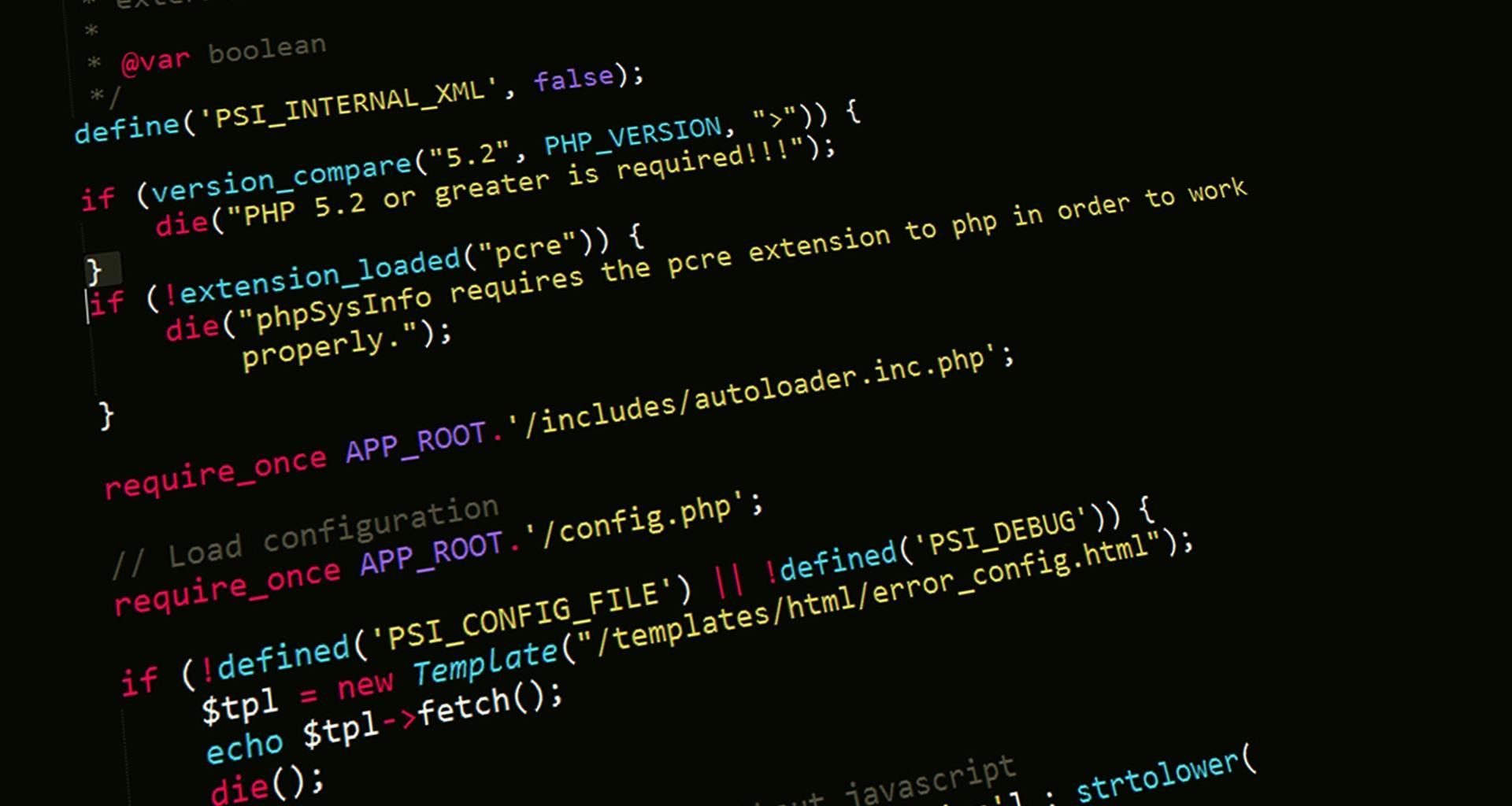
In this article, we will review 5 AI website builders, and find out which one is the best for your small business.
What are the Best AI Website Builders for Small Business?
1. Snapps.ai
Snapps.ai is one of the emerging AI website builders for small businesses in the market. It is equipped with top-notch features and AI tools. It also utilizes AI to make many parts of the website building process easy.
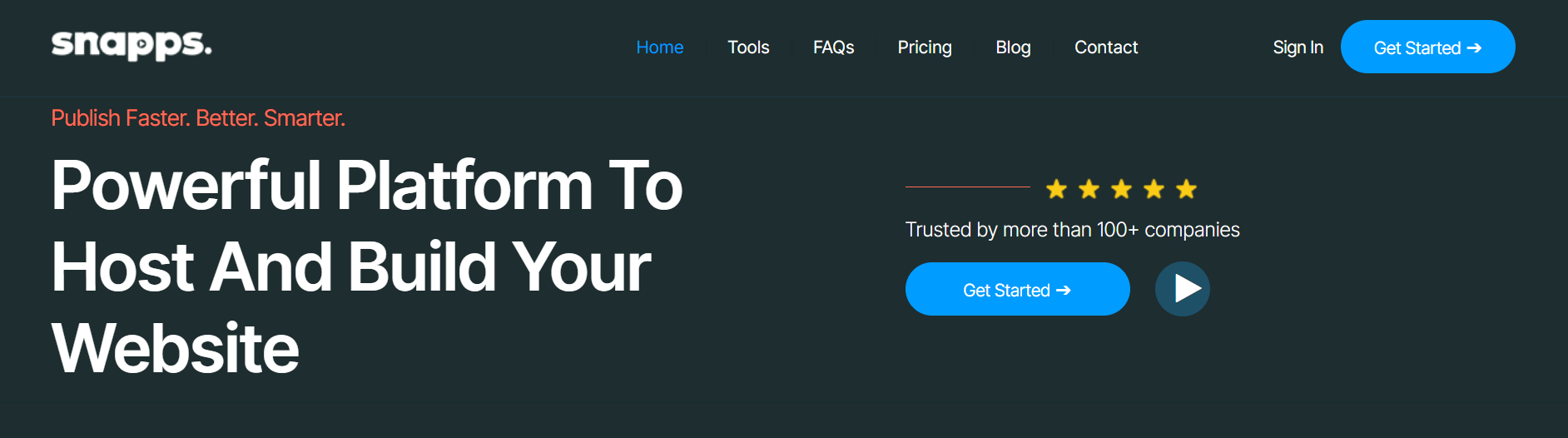
Snapps.ai Key Features
- Snapps AI image. Snapps AI image generator analyzes large datasets of images and learns to create new ones. This feature can be used for various purposes, including video games, advertising, and artwork. This AI feature has the potential to revolutionize the creative industry.
- Snapps copy AI. This AI writer is a powerful software that automatically generates content. It can be used to create unique and engaging content like blogs and more.
- SEO tools. Snapps.ai creates small business websites that can rank in Google. It allows you to add or edit keywords, URLs, meta titles, and descriptions for your web pages. You can also add image alt text. This will help search engines understand your visual content.
Snapps.ai Disadvantages
- Limited instructional videos.
Snapps.ai Online Reviews
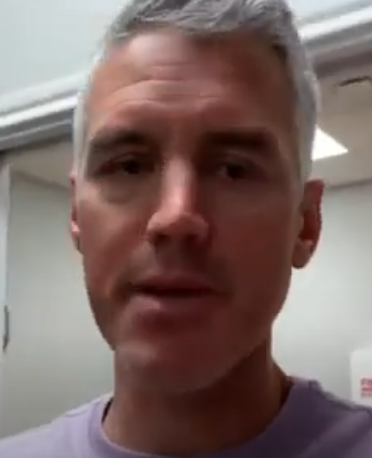
Another review from James highlights how intuitive and useful Snapps.ai is. It quickly builds professional-quality websites and allows you to make changes to its templates.
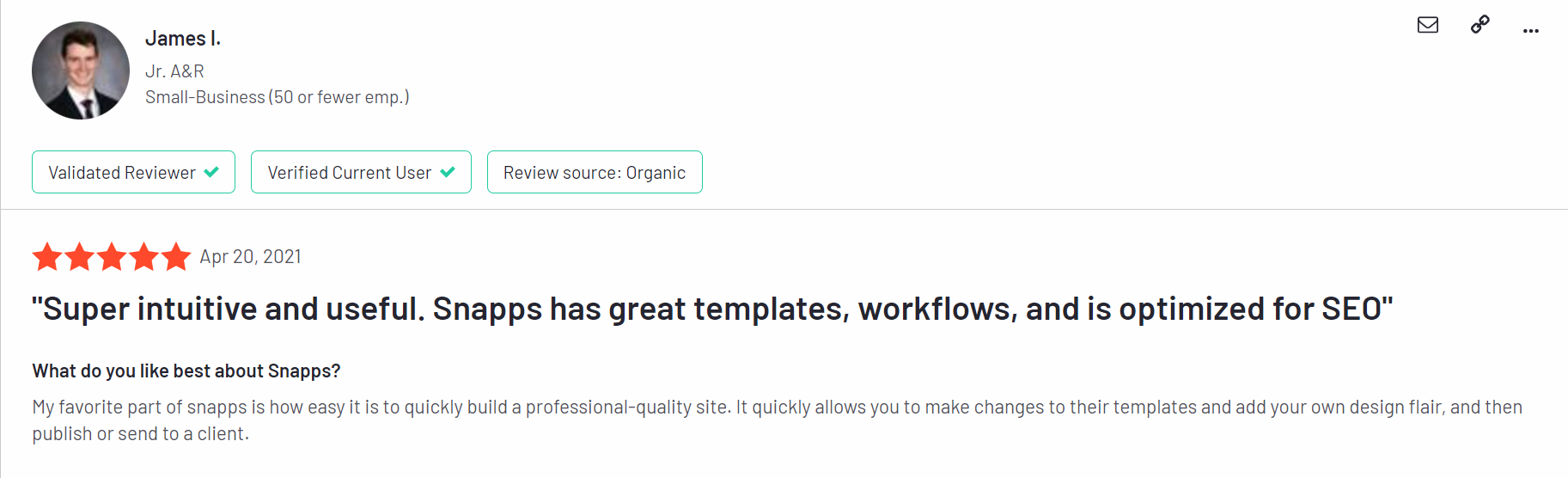
2. Dorik AI
Dorik AI is a free AI website builder that lets its users create websites in seconds. It offers a suite of AI tools that make website creation easier and faster than before. All you need to do is type in a prompt, and your small business website is ready to go live.
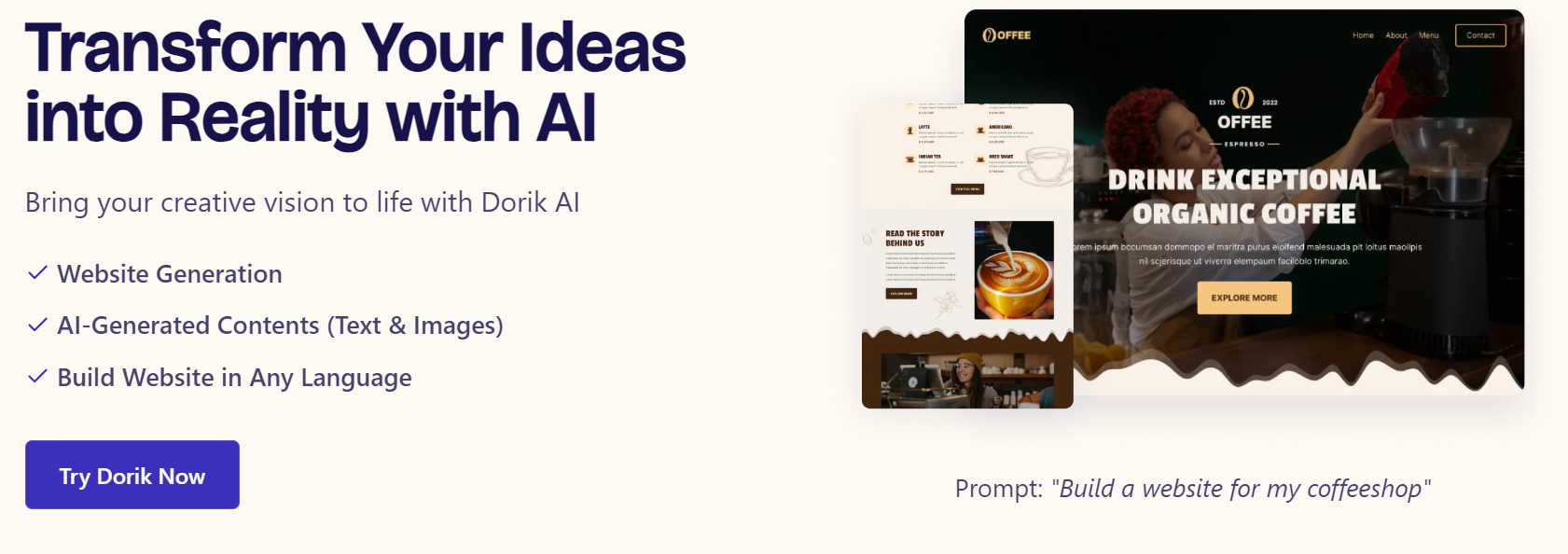
Dorik AI Key Features
- Simplified building process. Dorik AI simplifies the website building process into just two steps. Just fill out a basic form asking for your site’s name and a description for the AI to use as a prompt. The copy and images will be uniquely tailored to fit your prompt, relieving some of the work you need to do.
- AI image generator. Dorik AI provides pixel-perfect images for your website. Moreover, you will be able to re-generate images by writing prompts according to your business’ needs.
- AI copy generator. It also generates relevant and engaging website copies depending on your prompt. You can also regenerate them if you want.
Dorik AI Disadvantages
- Limited template options.
- Limited e-commerce functionality.
- Limited flexibility.
Dorik AI Online Reviews

A YouTube video from @nocodelog highlights Dorik’s ease of use.It also talks about Dorik’s extensive options for customizing elements on the page, such as text, buttons, links, and images, making it versatile for personal or professional use. The platform also includes tools for editing and styling content directly within the editor.
Giovanni, a small business owner, said although Dorik offers a range of capabilities, it maintains simplicity in integration. It is a go-to solution for professionals and beginners alike looking to create stunning websites without the need for extensive coding knowledge.
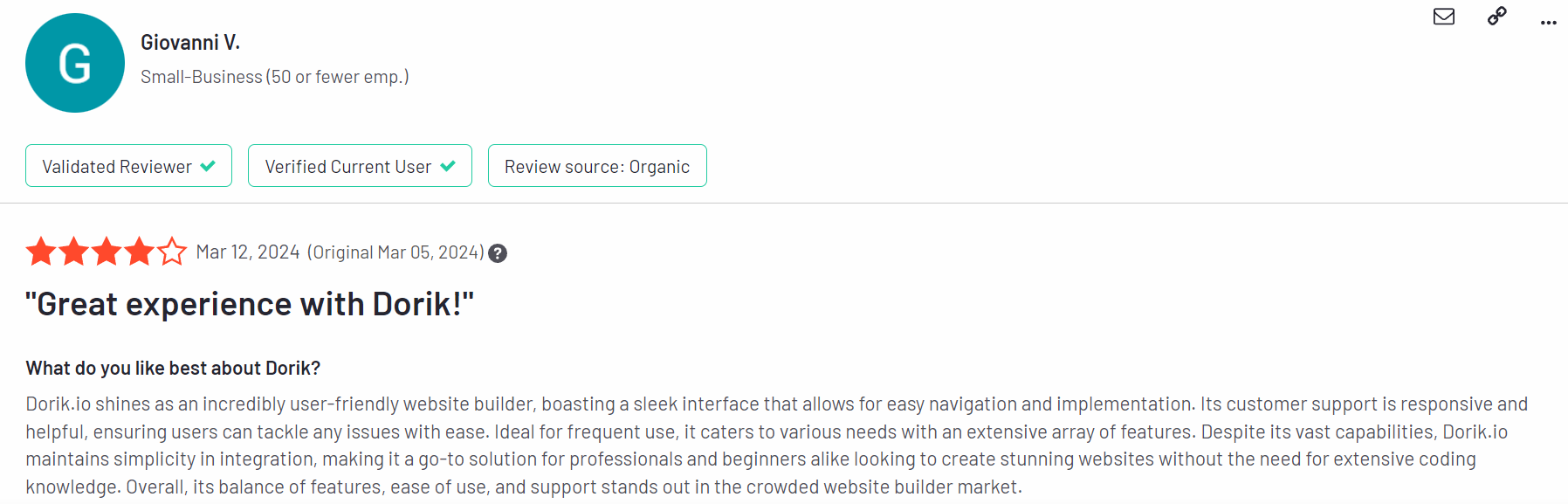
3. Framer AI
Framer uses the power of AI to help you build responsive websites for your small business. With Framer, you can have a website without writing a single line of code. It offers a range of features designed to make website building a breeze. Its tools also cater to both beginners and seasoned web designers alike.
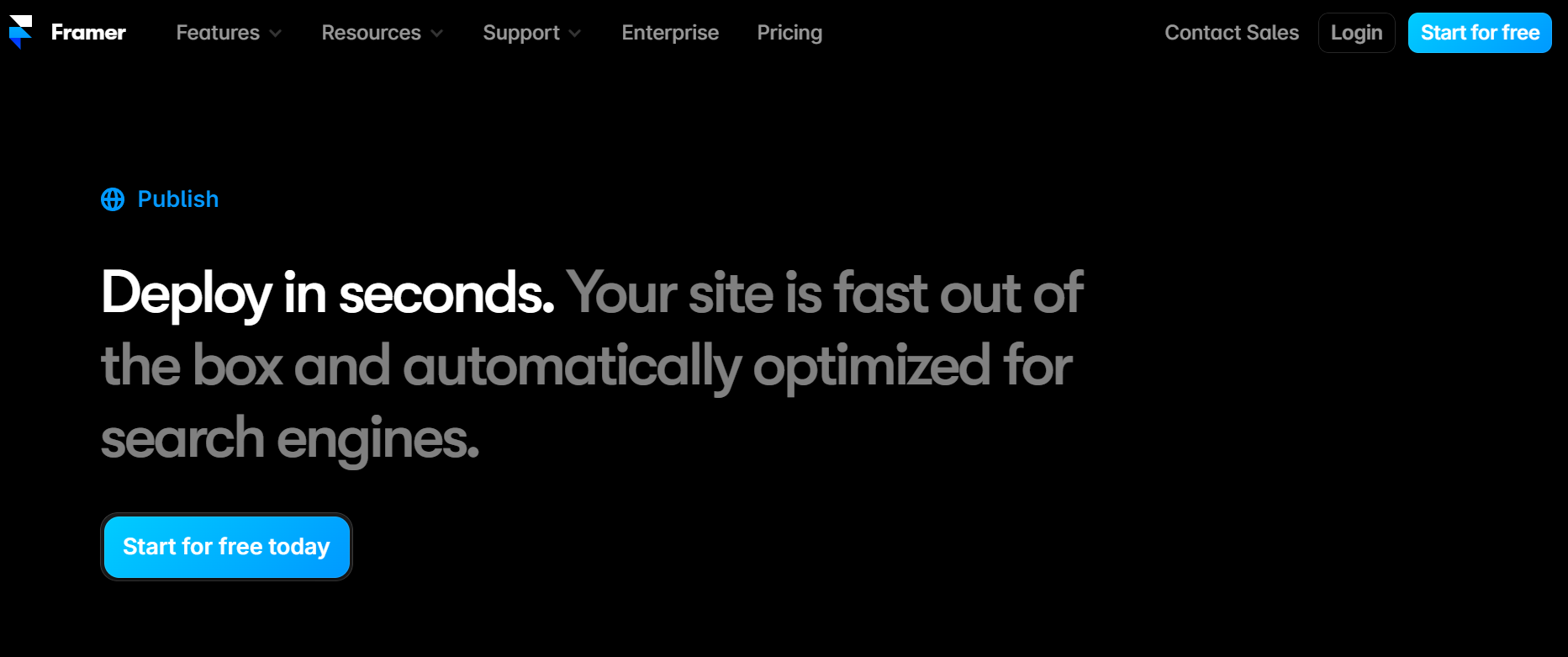
Framer AI Key Features
- AI-powered website builder. Framer leverages the power of Artificial Intelligence to kickstart your website building process. it generates code from plain text instructions, making website creation accessible to everyone regardless of their technical abilities.
- AI translation. Framer AI effortlessly translates your website’s contents with no effort. This feature will help you to reach a wider audience making your small business better than the rest.
- SEO and performance functionality. Framer includes essential features like sitemaps, robots.txt files, and custom metadata. These features will improve the loading speed of your website. If your website loads fast, it will likely rank higher in search results. It will also help your website achieve good scores on Google Lighthouse and PageSpeed Insights.
Framer AI Disadvantages
- Basic page templates
- AI tools can become overwhelmed by requests
- Lacks ecommerce features
Framer AI Online Reviews

In his YouTube channel, Dan Kieft mentions that Framer's AI features allow for the creation of websites from simple prompts. This can be a quick and straightforward way to generate a functional site. However, he also highlights that the AI-generated websites are too basic, potentially lacking in visual complexity and depth. This might not be sufficient for users looking for more customized or intricate designs.
Framer AI got 4.5 star rating in G2.com. A review from Carlos mentioned how intuitive and designer friendly Framer AI’s interface is. This makes you get used to the workbench in very few hours. He also added that the way in which interactions are performed with Framer is the best thing about it.
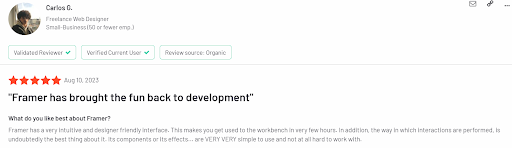
4. Wix ADI
Wix ADI creates small business websites with Artificial Design Intelligence support. You will be asked a series of questions and it will put together a first website draft in minutes. Don’t worry because you can still tweak the website design and edit the content. You can also add new sections and elements or delete existing ones.
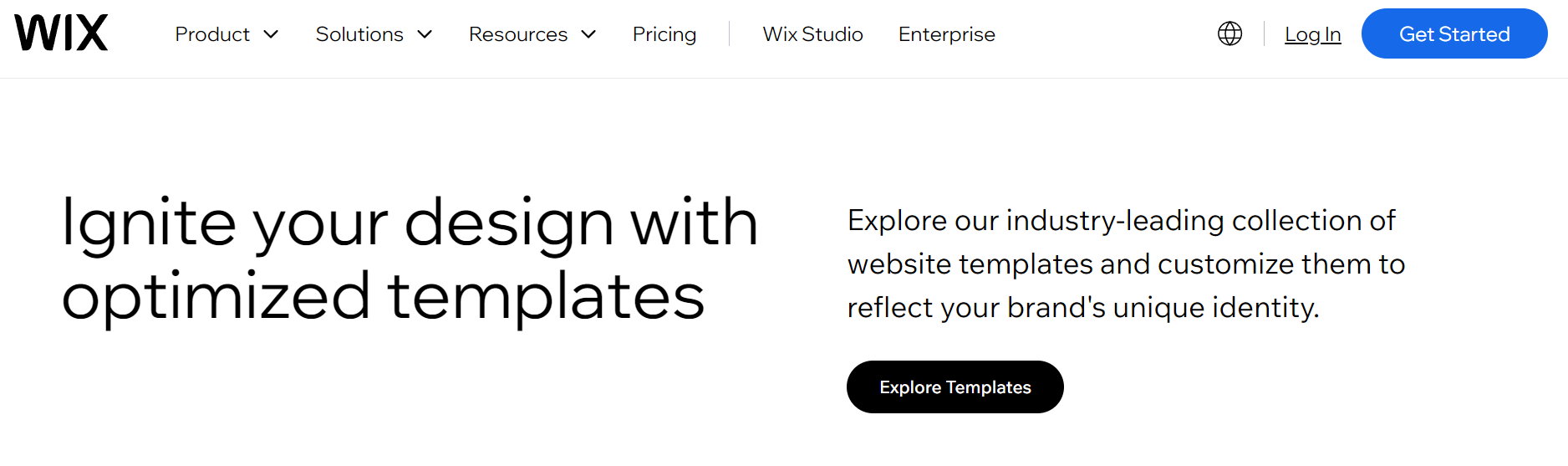
Wix ADI Key Features
- AI product description generator. This AI tool will automatically add content to your products. It makes writing product descriptions easier for you.
- AI text creator. Wix ADI’s text creator helps in writing blog posts and other content. This is extremely helpful because it will give you a head start if you’re stuck.
- Built-in SEO. Wix ADI includes a smart SEO checklist to set up your site on Google. It will help you submit a sitemap and add a favicon. This will make your website indexable on search engines.
Wix ADI Disadvantages
- Limited customization
- Limited business categories
- Limited features
Wix ADI Online Reviews

In a YouTube video, Stewart Gauld video discusses Wix as one of the top AI website builders. He particularly noted its Artificial Design Intelligence (ADI) feature. This feature allows users to quickly generate a website by answering a few questions. Wix ADI is designed to simplify the creation process, making it accessible even for those with little to no technical background.
Kathleen said in her review that Wix made it simple to get her non-commerce site launched quickly. She also said that if anyone is looking for ease of implementation and maintenance, Wix is a great solution for that.
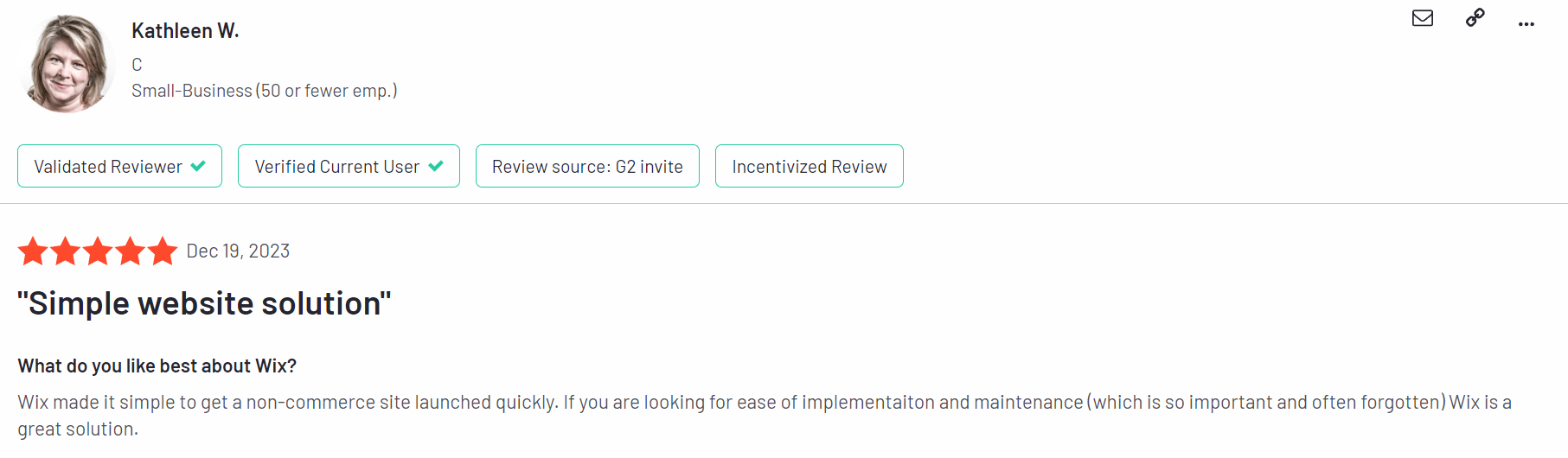
5. Durable
Another AI website builder you can try is Durable. With Durable AI, you can quickly build aesthetic and functional websites for your small business. It will ask you some questions and take your input. Then it will create the website accordingly. Durable simplifies the website-building process. It provides you with a quick solution to establish your online presence.
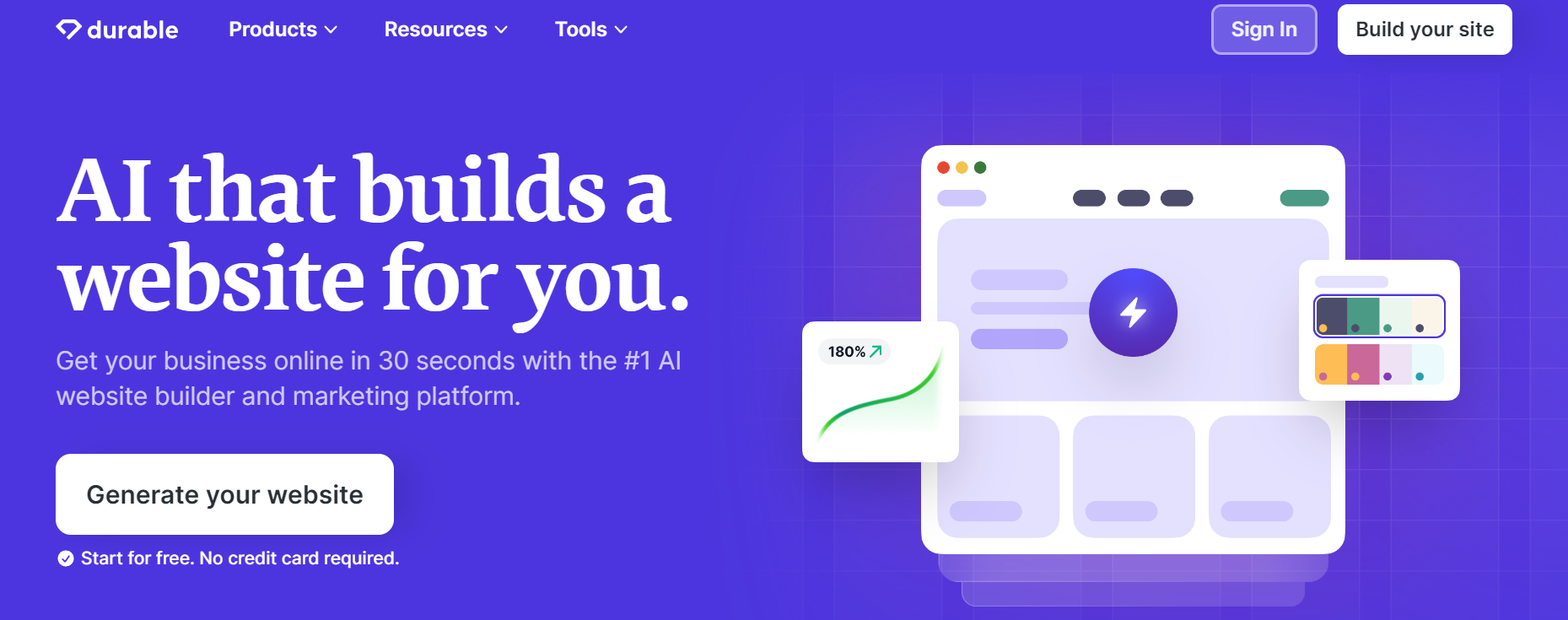
Durable AI Key Features
- AI assistant. Durable conversational AI is trained to generate ideas, answer questions, and complete tasks. It understands conversational language, all you have to do is type in a prompt.
- AI blog builder. This tool allows you to instantly create a blog in just a few clicks.
- Built-in SEO. Durable also has a built-in search engine optimization (SEO). You can optimize the content, meta tags, and other elements to improve your website’s test visibility on search engines. This will help you attract more organic traffic.
Durable Disadvantages
- Limited website design features
- Not for advanced website building
Durable Online Reviews

Nathan Martinez mentioned in his YouTube video that Durable.co offers a library of stock images and icons. These images can be utilized to enhance the visual appeal of a website without needing to source images externally.
Durable also got 3.5 stars rating in G2.com. In a review, Bhavya said you can create a website in just five minutes through Durable AI. On the other hand, he said that if you want to update the website, you can't edit the existing version. You have to make a new project and then work again on it.
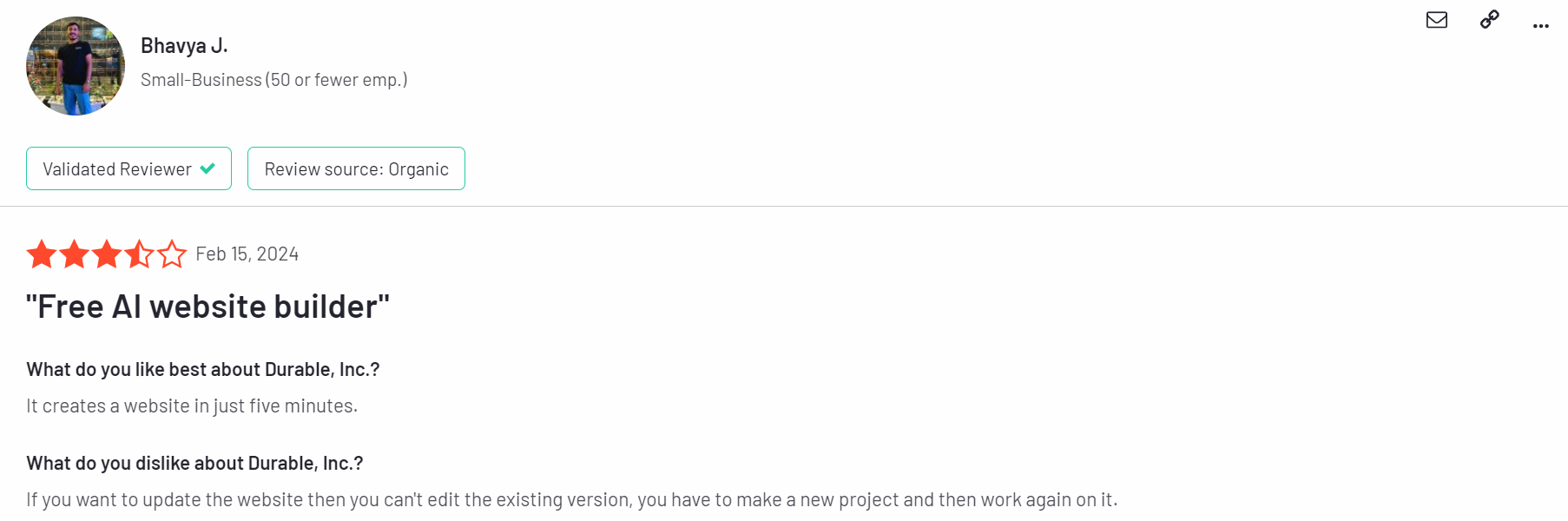
What are the Advantages of Using AI Website Builders for Small Businesses?
- Simplified website building and development. AI website builders are designed to be user-friendly. It offers pre-built templates and intuitive features that eliminate the need for technical expertise. Usually, all you have to do is input your business details for the builder to generate a fully developed website.
- Automated content creation. AI-powered websites allow you to automate writing product descriptions and blog posts. These tools utilize natural language generation (NLG) technology to produce human-like content using guidelines and templates.
- SEO content optimization. Using AI technology makes it easier to optimize content for search engine rankings. Integrating AI into website development can help find errors and broken links on your site. This will enable you to identify areas that require improvement.
- Improved website performance. AI website’s can improve your site’s performance by helping you evaluate user data. This feature helps in optimizing content and web design for efficiency and speed. With the help of AI tools, you can now monitor website traffic, conversion rates, and user behavior.
Are There Any Limitations to Using AI Website Builders for a Small Business?
Yes, there are limitations to using AI website builders for a small business. Here are some of them:
- AI website builders lack human creativity. AI is not capable of creative thinking like humans do. Although you can use it to analyze data and get suggestions for design elements, AI does not always come up with truly unique design and web ideas.
- AI struggles with contextual understanding. AI operates based on algorithms and statistical analysis. This is extremely useful, but it can also result in an emotionless website. It would be hard for your website to deliver the right message to your customers.
- AI website builders have limited flexibility. AI website builders can limit you to pre-made templates and design options. It’s challenging to customize these templates to fit your brand. Your website might also end up looking similar to other business websites.
What Features Should an AI Website Builder Have?
- AI capabilities. An AI website builder should provide intuitive interfaces. It should also feature the ability to analyze user behavior and provide personalized recommendations.
- Scalability. Your AI builder should be able to support your website's growth. It should have the ability to accommodate any future changes and updates.
- Compatibility. An AI website builder for small business should be compatible with different platforms. This allows seamless integration and enhances the overall functionality of your website.
- Support and assistance. You should also consider the level of support and assistance provided by the AI website builder. It should offer comprehensive documentation and tutorials. It must also have a responsive customer support team. This will ensure that you have the necessary guidance and help whenever you face any challenges during and after the website building process.
Final Verdict: What is the Best AI Website Builder for a Small Business?
Snapps.ai is the best website builder for a small business. It is a flexible, customizable, and highly functional AI website builder. It comes with helpful tools that help you create a responsive website that showcases your brand voice. It also features local lead generation templates that will surely help your small business gain more leads and conversion. So, if you’re a small business owner and are planning to build a website using AI,
Snapps is the best one for you!
Recent Articles

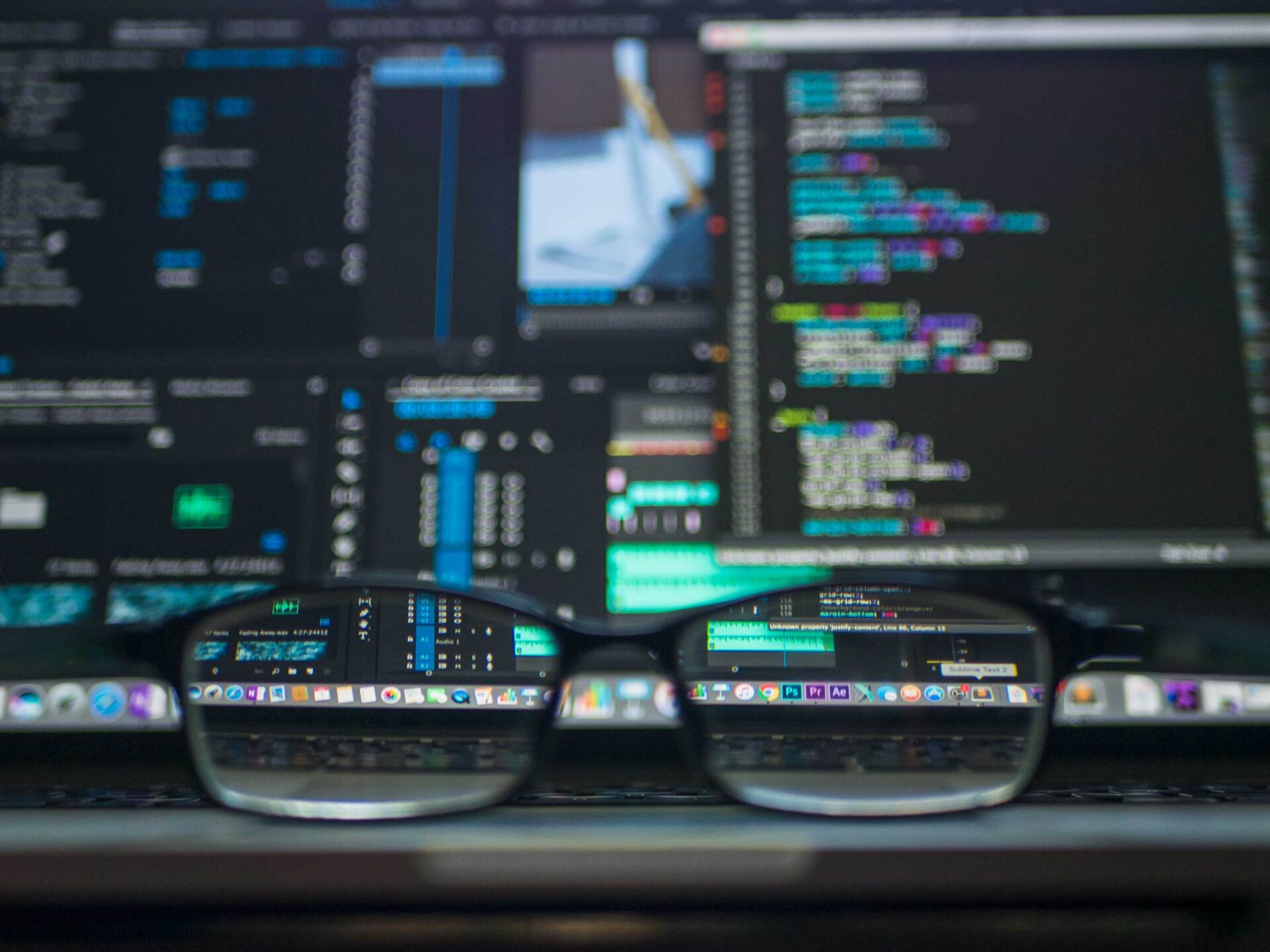
How Long Does It Take to Create a Custom Small Business Website? + Insights & Essentials to Consider
Ready? Try it for Free
Sign up now and build your pages the way you envisioned. No credit cards required.
Our Support Heroes Are Here For You
Don’t waste time on tedious manual tasks. Let Automation do it for you. Simplify workflows, reduce errors, and save time for solving more important problems.

